Add or remove tabbed windows
Both docked and floating windows can contain tabs.
To add a tabbed window:
Grab the title bar of a window.
Drag the window over the title bar of the window with which you want to create a tab. As you do this, the window you want to tab with turns blue.
Once the window turns blue, release the mouse button. The dragged window is now tabbed with the selected window.
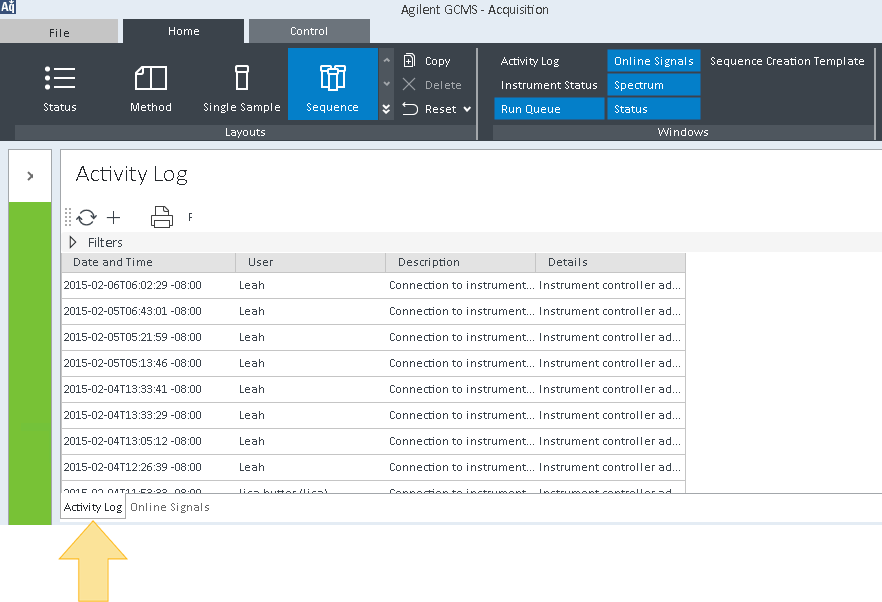
To remove a tabbed window, double-click the tab. The tab becomes a floating window which can then be repositioned or closed.
base-id: 12674755979
id: 12674755979