Download a method to your instrument
Downloading and then uploading again a method with either an Approved or Obsoleted method status from ECM XT or ECM 3.5 is not supported. To download a method, the instrument must be idle, the acquisition client has control of the instrument, and you must have the Manual Control (only when instrument is idle) privilege.
Click Method.
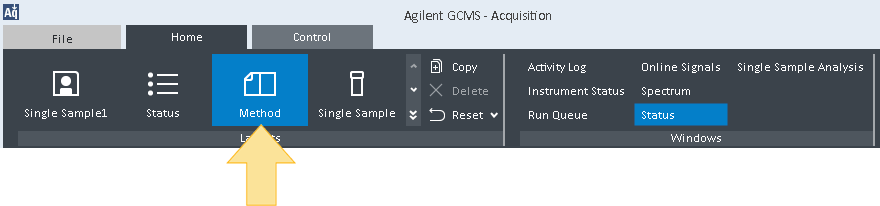
Click Download to instrument
. The parameters of the method that is currently open will be downloaded to your instrument.
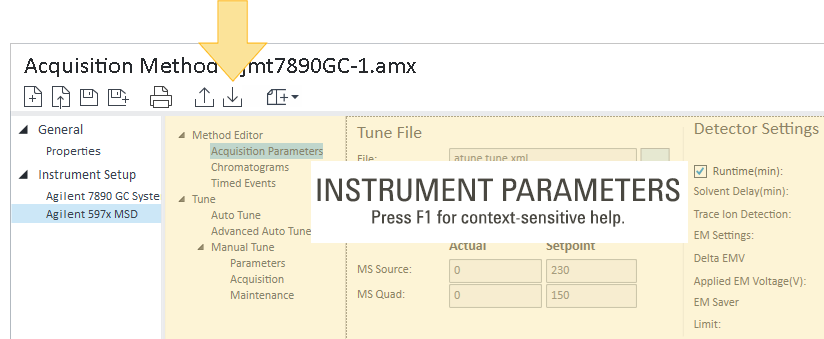
base-id: 12674945675
id: 12674945675