Rearrange and resize windows
To rearrange a window, drag the title bar of the window and hover over any other window. When the placement icons display, you can:
Highlight the region you want in an existing frame (top, bottom, left, right) and release the mouse button.
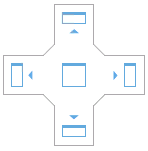
Use the outer top
 , bottom
, bottom  , left
, left  , and right
, and right  icons to dock the window in a new frame and release the mouse button.
icons to dock the window in a new frame and release the mouse button.The new arrangement will be displayed the next time you open Acquisition.
To float a window, double-click the title bar. Floating windows will not automatically re-open the next time you open Acquisition.
To resize a window, drag the window's edges or corners.
To return to the default layout, click Reset.
base-id: 12674753035
id: 12674753035