Upload a method from your instrument
If your method was modified by changing parameters at the instrument's control panel, you may upload those settings to OpenLab. Uploading a method from an instrument will copy the instrument's current settings into your method window.
NOTE
While the settings are copied, the method name remains unchanged.
Downloading and then uploading again a method with either an Approved or Obsoleted method status from ECM XT or ECM 3.5 is not supported.
Click Method.
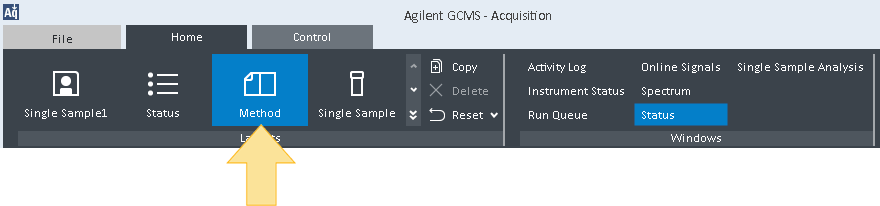
Click Upload from instrument
. The method parameters currently specified on the instrument will be loaded into the currently open acquisition method file.
NOTE
This feature is not supported for MSD modules. Parameters for MSD will not be uploaded from an MSD module. Other modules paired with MSD (for example, LC or GC) will support this feature.
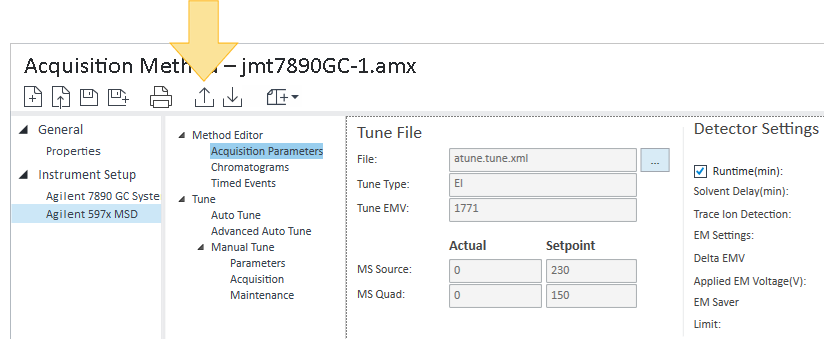
Modify these parameters as needed.
Click Save As
 and save this method as an .smx file.
and save this method as an .smx file.
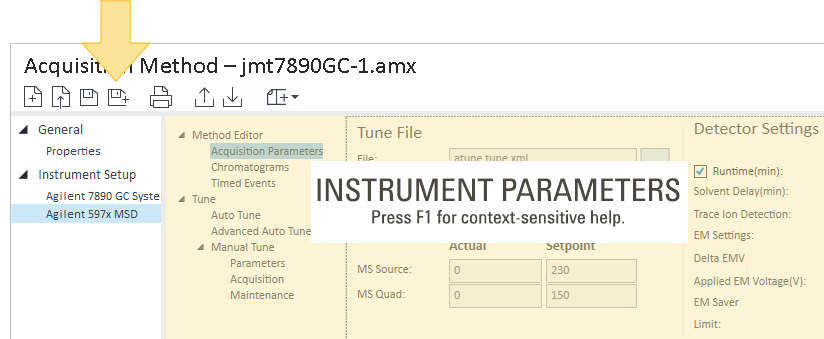
base-id: 12674929931
id: 12674929931