Activity Log
The Activity Log displays the last 1000 records of Acquisition activity.
Open the Activity Log.
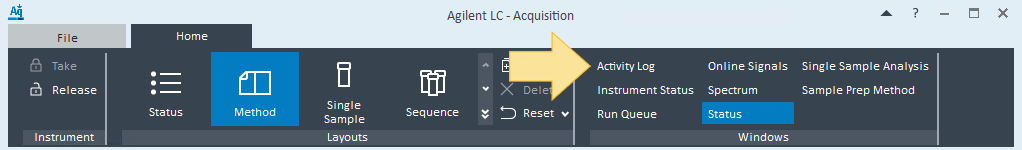
Each log entry provides the Date and Time, User, Description, and Details of the activity.
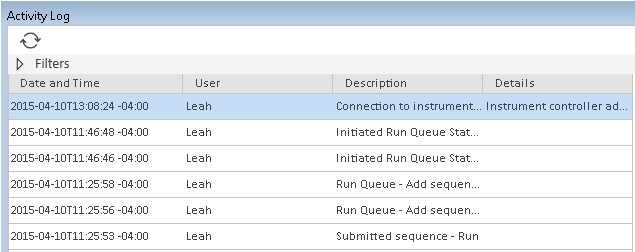
Events automatically added to the log include:
Submission of a single or multi-sample analysis
Addition of an item to the Run Queue
Start of a run in the Run Queue
Start or end of an injection
Submission of an item for processing
To refresh the Activity Log, click Refresh.

Expand the Filters bar to show filter parameters.
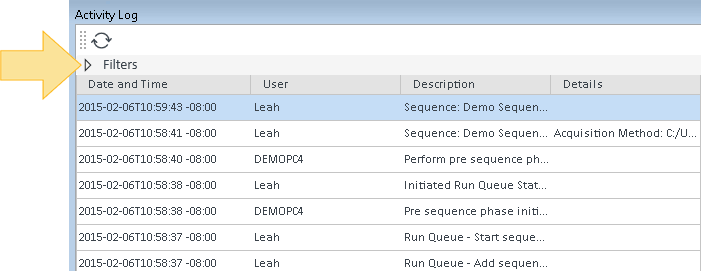
Enter filter parameters and click Search. You can filter by user, description, and date range.
base-id: 12676386443
id: 12676386443