View method
To view details for the method, click General > Properties. Here you can enter a description for your method and view the Audit Trail and file properties.
To view the parameters of an instrument, click Instrument Setup and select the instrument.
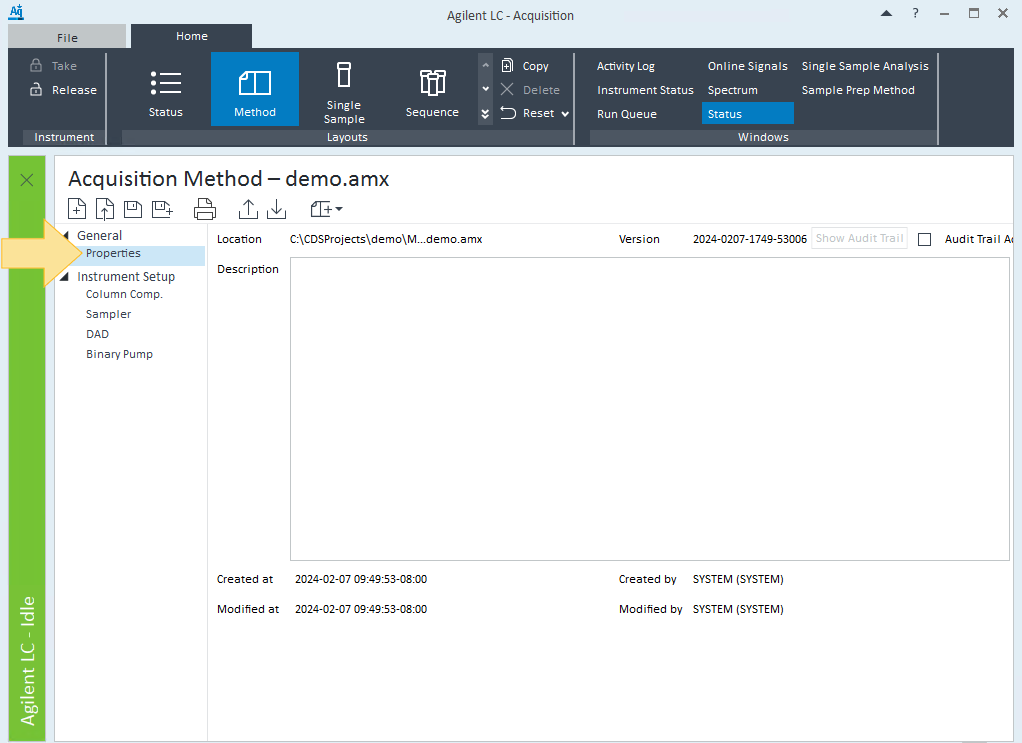
base-id: 12674948619
id: 12674948619