Add a location
You can organize the instrument list to match the organization of your facility by grouping instruments under locations.
-
Click Instruments and select
 or any location.
or any location. Click Create > Create Location.
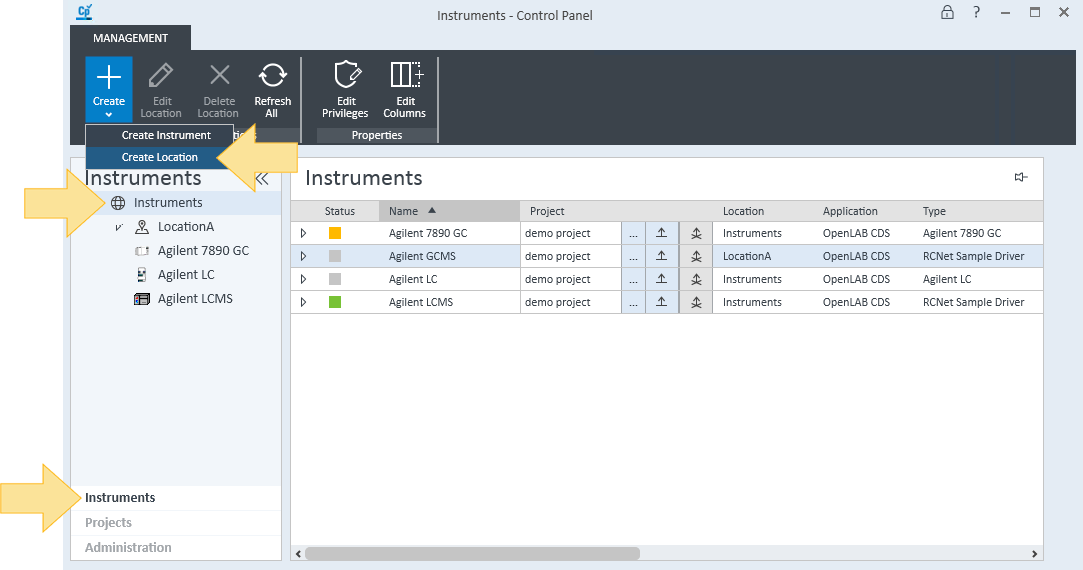
In the Create Location pane, enter a Name and Description. The entered name will be displayed in the instrument list.
Click OK.
base-id: 12236113931
id: 12236113931