Add or remove a role from a user group
Click Administration > Groups.
Select a group and click Edit Group.
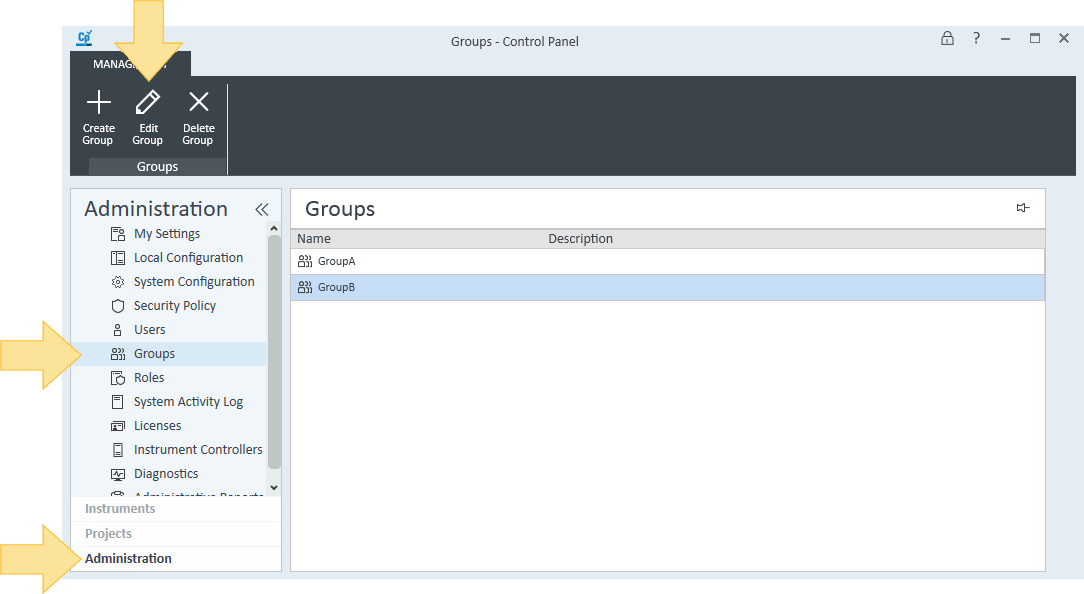
Select Role Membership and select the roles that you want to assign to the user group.
Click OK.
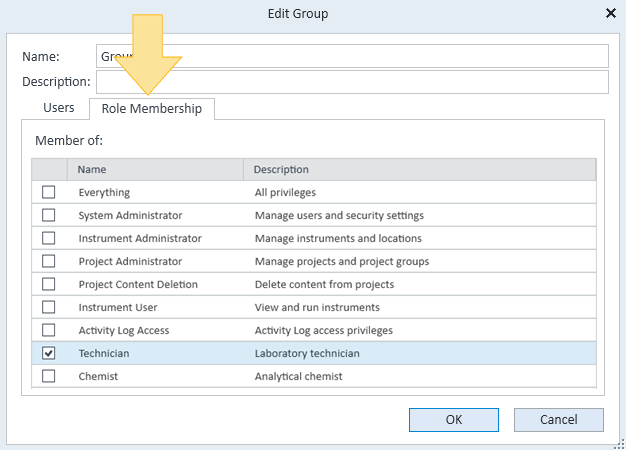
base-id: 12238554891
id: 12238554891
Click Administration > Groups.
Select a group and click Edit Group.
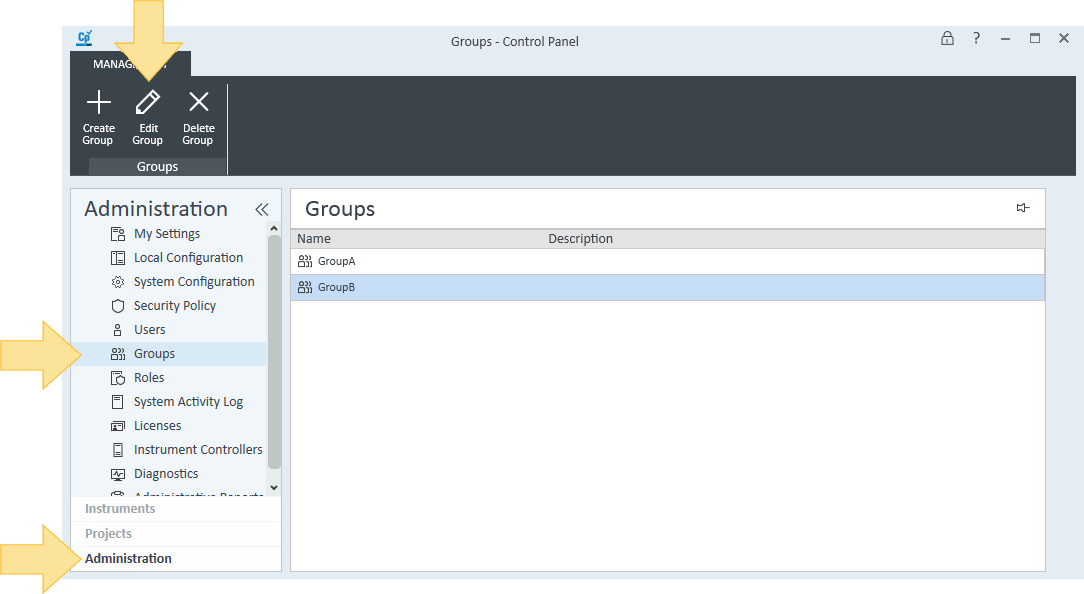
Select Role Membership and select the roles that you want to assign to the user group.
Click OK.
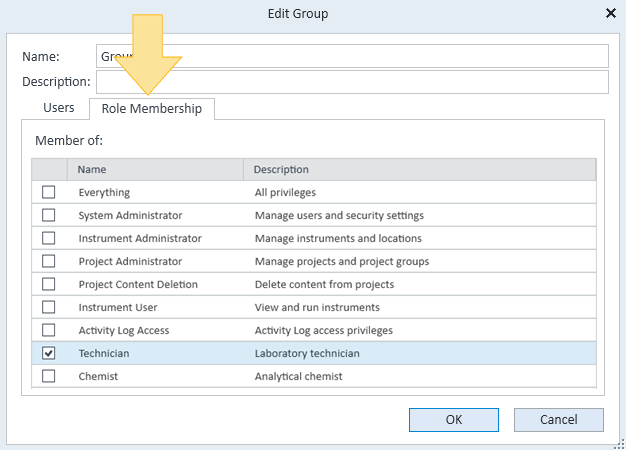
base-id: 12238554891
id: 12238554891