Add or remove a role from a user
Set user privileges through role assignments. Roles must be created prior to user assignment. If a user is actively using a project or role while settings are modified, these changes will apply the next time the user logs in.
Click Administration, and select Users.
Select a user and click Edit User.
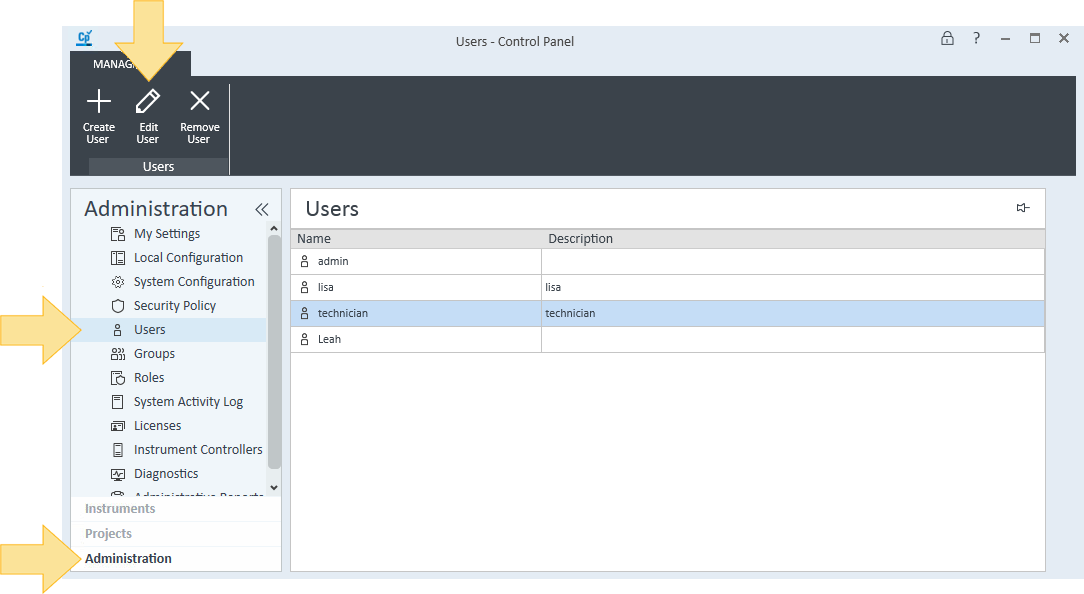
Select the Role Membership by selecting the roles you want to assign to the user.
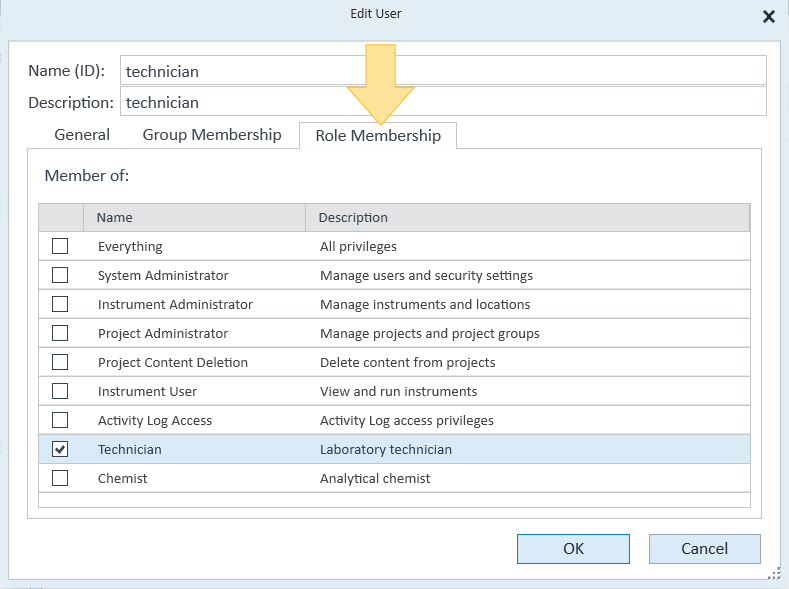
Click OK.
base-id: 12649045003
id: 12649045003