Add or remove users from a role
Associate users and groups with a role.
Click Administration > Roles.
Select the role to edit and click Edit Role.
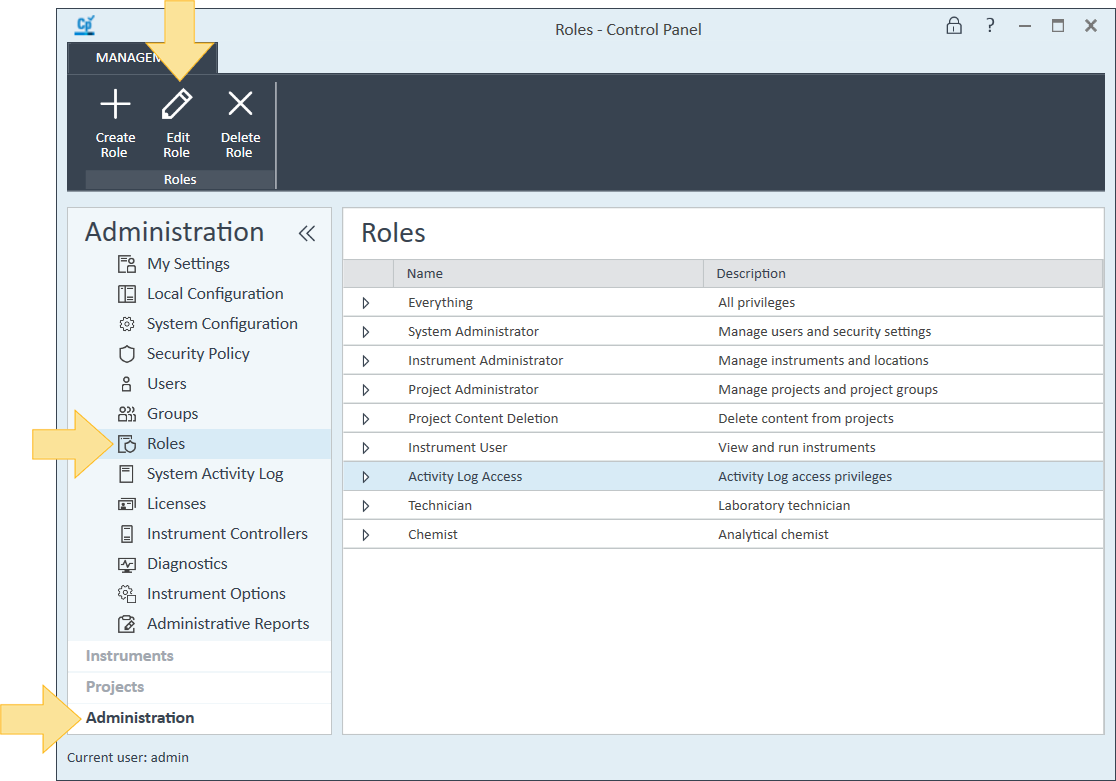
Select Members.
Click Add user or group.
Select a user.
Click Remove user or group.
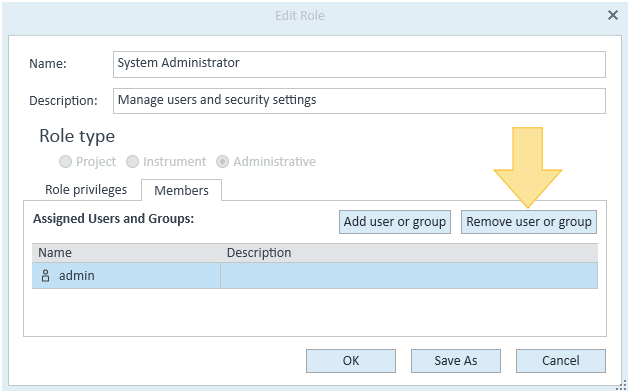
Click Yes to remove the user.
Click OK.
base-id: 12238606731
id: 12238606731