Add a reporting project
A reporting project contains the default paths to filters and templates and allows you to configure the access to other folders. You can only add reporting projects if you have set the authentication mode to ECM.
You must have the ECM privilege CDSPRIV to use this option. See your ECM system administrator or the ECM Help for more information about privileges.
-
Click Projects, and select
 or any project group.
or any project group. Click Create > Create Project.
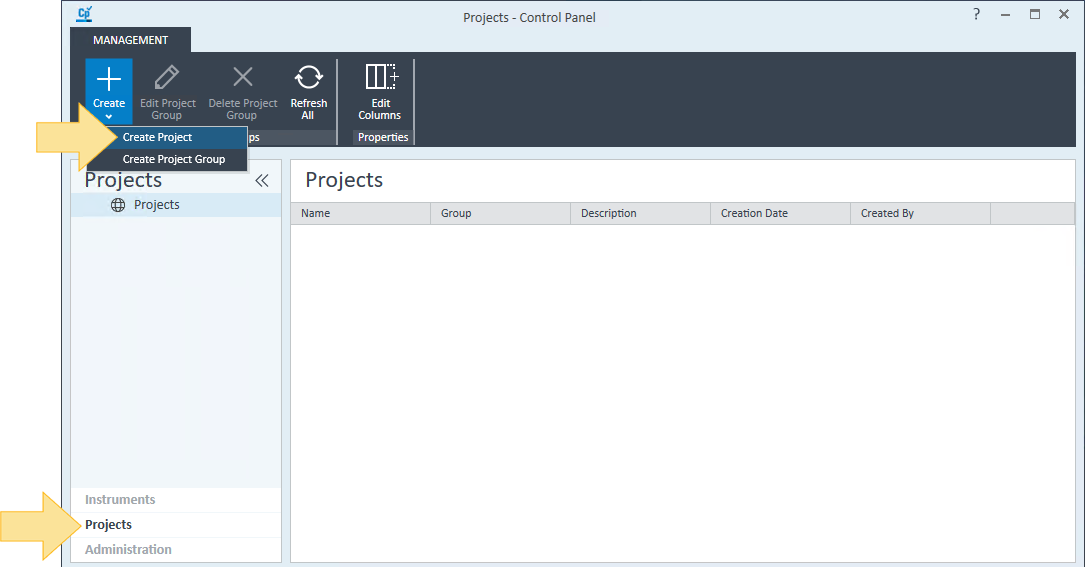
In the Name text box, type a name for the project.
In the Project folder path text box, type the path of the ECM folder, or select Browse and navigate to and select the folder.
In the Description text box, type a description of the project.
Select Intelligent Reporter as the Application.
This check box is only available if ECM Intelligent Reporter is installed on your system.Select the Intelligent Reporter tab.
Enter a valid path under Default Filter Path.
By default, the subfolder Filter in the project folder path is used. This setting affects the Reporter Client; if a user has selected the given project and clicks Open Filter, this path is opened by default.Enter a valid path under Default Template Path.
By default, the subfolder Template in the project folder path is used. This setting affects the Reporter Client; if a user has selected the given project and clicks Open Report Template, this path is used as a starting point. If that folder does not already exist, it will be created for you when the project is saved.Select the Users can select other folders check box.
This check box allows users to select other folders than the ones defined above in the default paths while working with the Intelligent Report client. If the check box is cleared, users can only access the templates and filter definitions contained in the default paths.Click OK.
For more information on reporting projects and the ECM Intelligent Reporter, refer to the OpenLab ECM Intelligent Reporter Installation and Configuration Guide.
base-id: 12236694027
id: 12236694027