Add an instrument shortcut to your desktop
Create an online shortcut on your desktop for your instrument to quickly launch that instrument. Offline instruments are only supported in OpenLab CDS ChemStation Edition and OpenLab CDS EZChrom Edition.
Click Instruments and select the instrument.
Click Create Shortcuts.
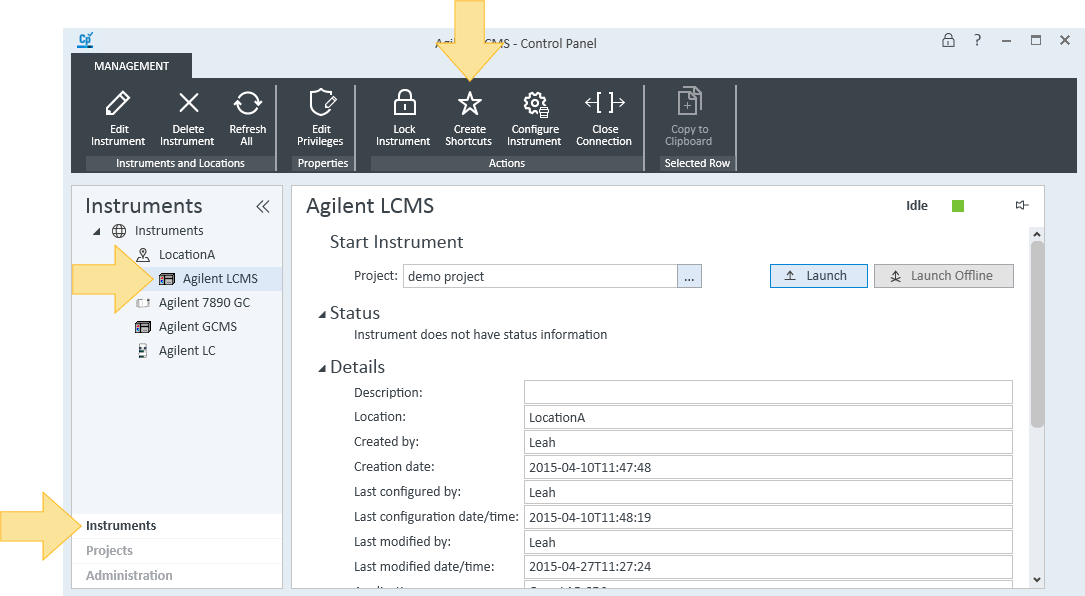
Click OK to create the shortcut.
See Also
base-id: 12233454475
id: 12233454475