Change a user's general information
Click Administration > Users.
Select a user and click Edit User.
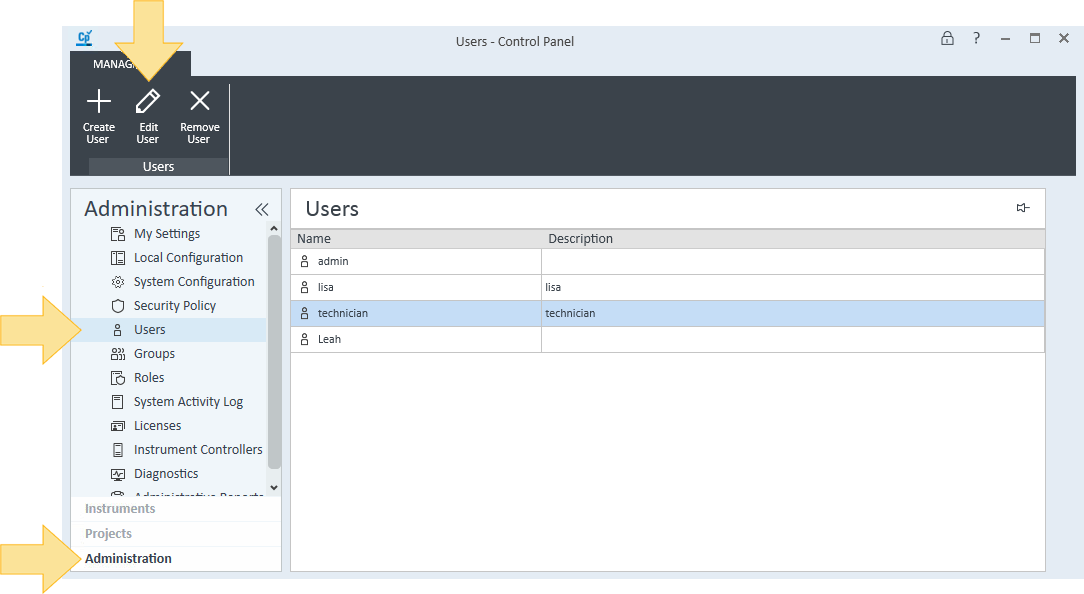
On the General tab, edit the user's Full name, Email, or Contact Information.
Click OK.
base-id: 12238495115
id: 12238495115
Click Administration > Users.
Select a user and click Edit User.
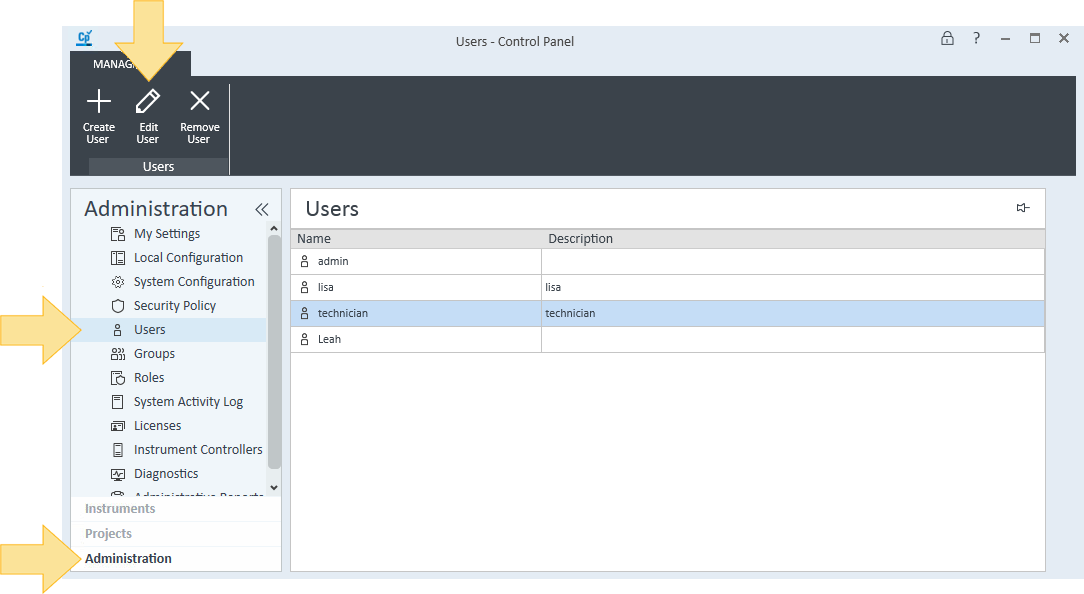
On the General tab, edit the user's Full name, Email, or Contact Information.
Click OK.
base-id: 12238495115
id: 12238495115