Change the server hostname
Change the hostname for a system with secure storage content management.
Click Administration > System Configuration > Edit System Settings.
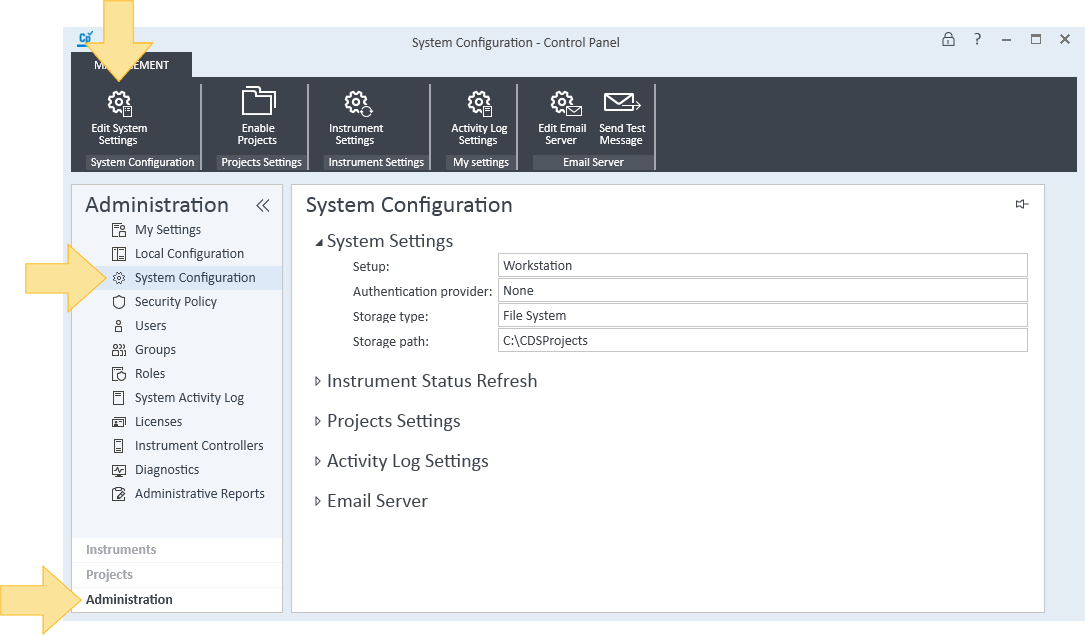
Select Secure Storage as the storage type.
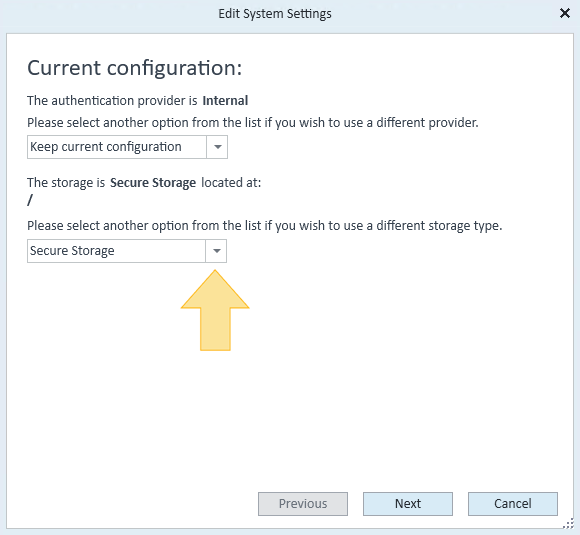
Select Change server, enter the URL for the secure storage server, and click Activate.
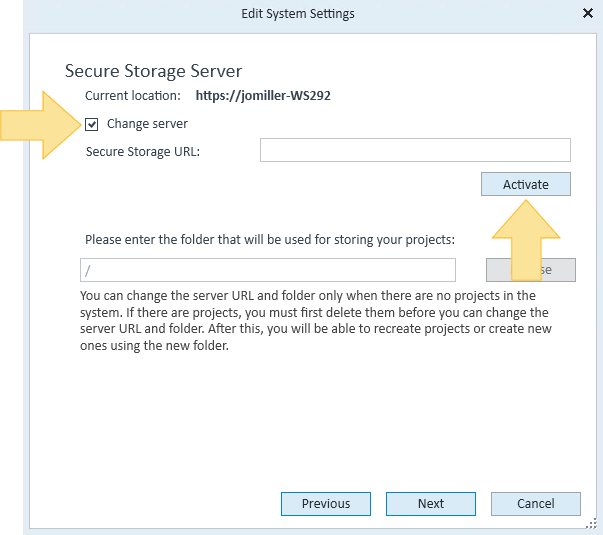
Click Next, and then click Apply.
base-id: 12238204811
id: 12238204811