Create a desktop shortcut for a project
Create a desktop shortcut for a project. Use the shortcut to open the project directly from your desktop in the Data Analysis application.
Click Projects, and select a project.
Click Create Desktop Shortcut.
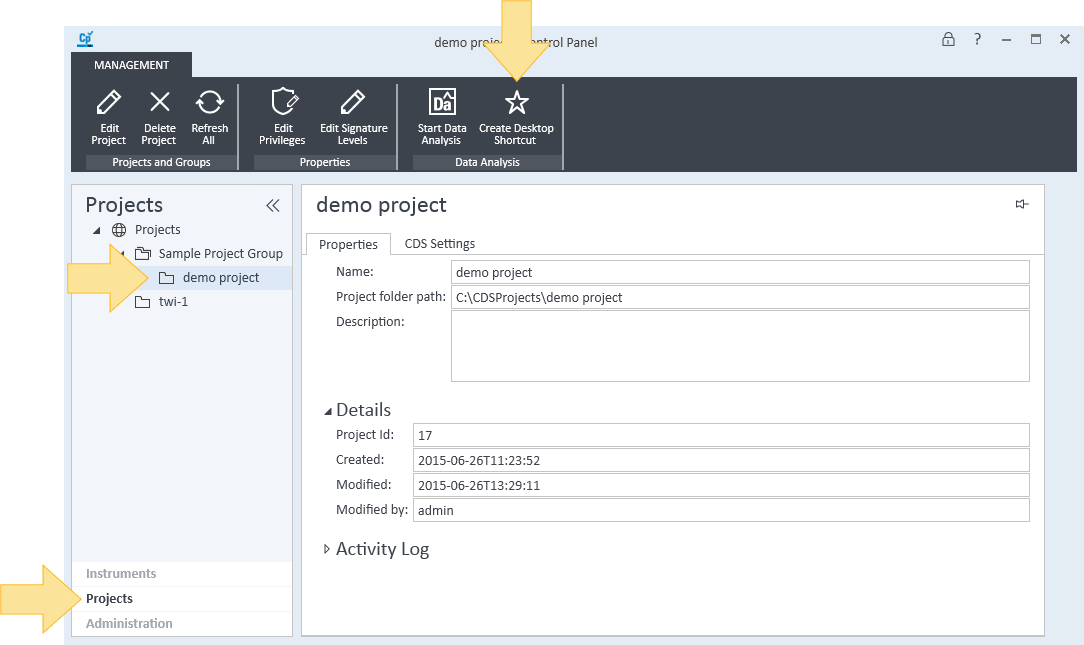
Click OK. The shortcut contains the project name.
base-id: 12236745739
id: 12236745739