Create a server or system report
Click Administration > Diagnostics.
To create a server report, in the Server toolbar, click Create Report.
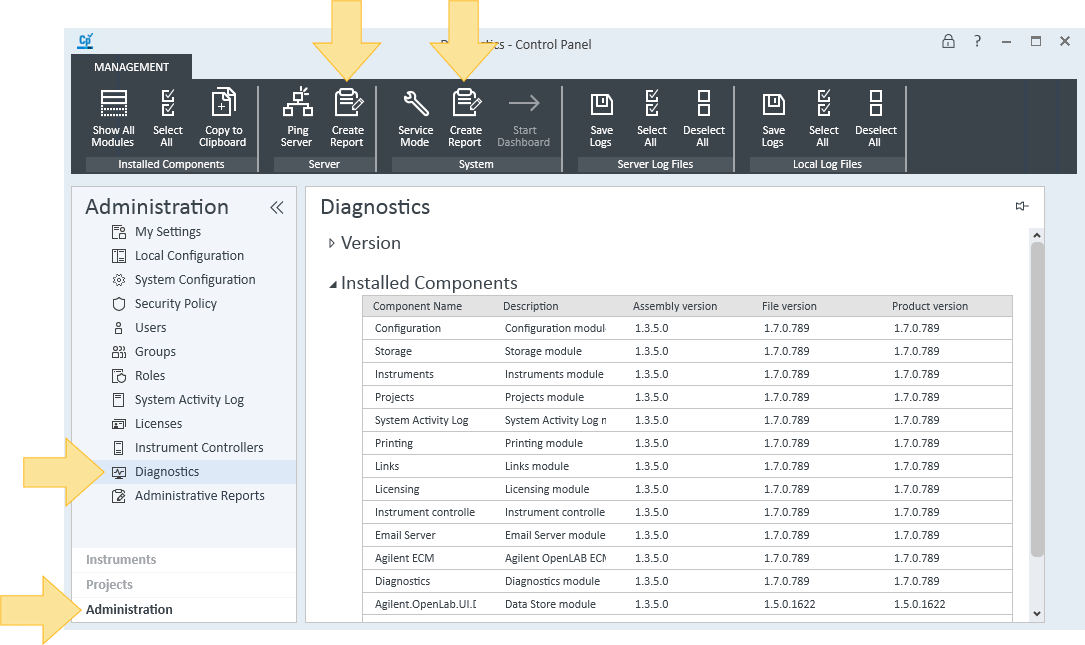
To copy the report, select Copy to Clipboard.
Click Close when done.
base-id: 12266366475
id: 12266366475
Click Administration > Diagnostics.
To create a server report, in the Server toolbar, click Create Report.
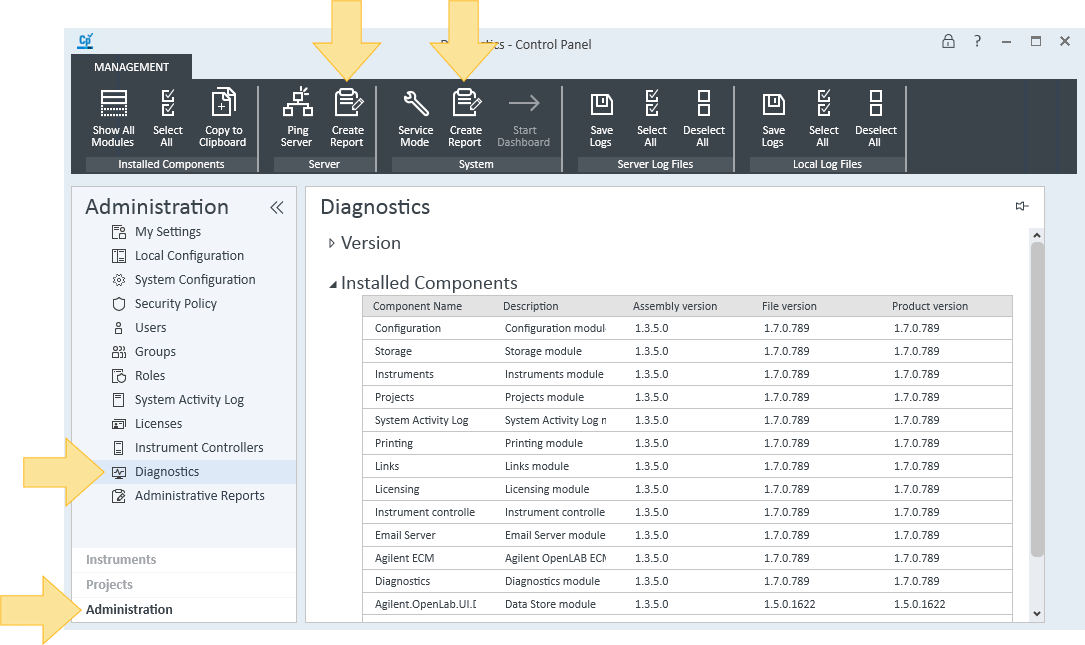
To copy the report, select Copy to Clipboard.
Click Close when done.
base-id: 12266366475
id: 12266366475