Customize the instrument table
Show, hide, and arrange columns in the instrument table for any instrument location. Offline instruments are not supported in OpenLab CDS.
-
Click Instruments and select
 or any location.
or any location. Click Edit Columns.
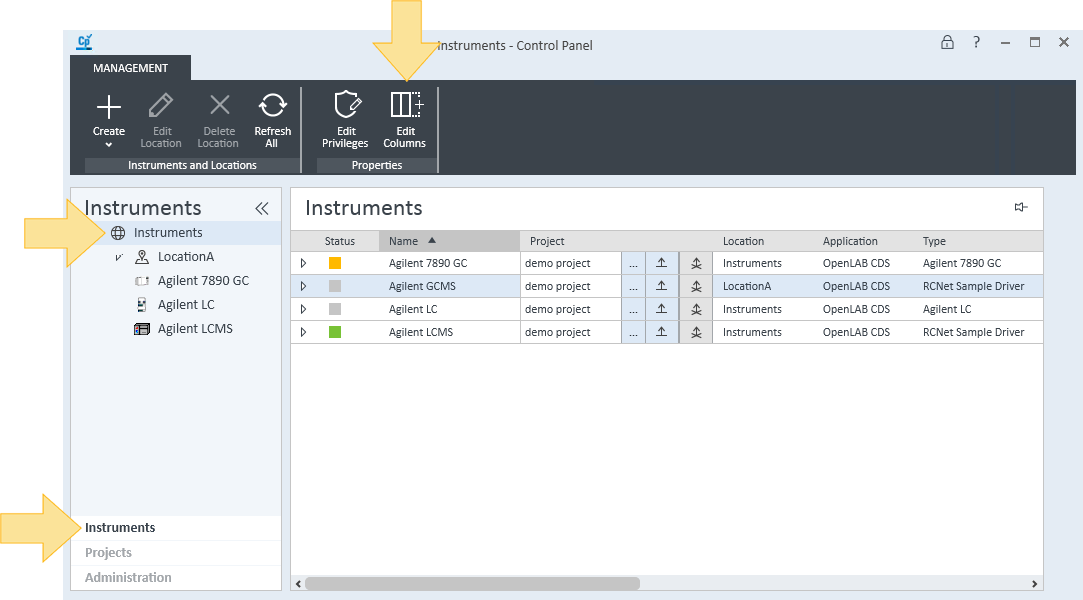
To choose which columns to display, select Visibility.
To move a column to the left, select a column name and click Move Up.
To move a column to the right, select a column name and click Move Down.Click OK to save your settings.
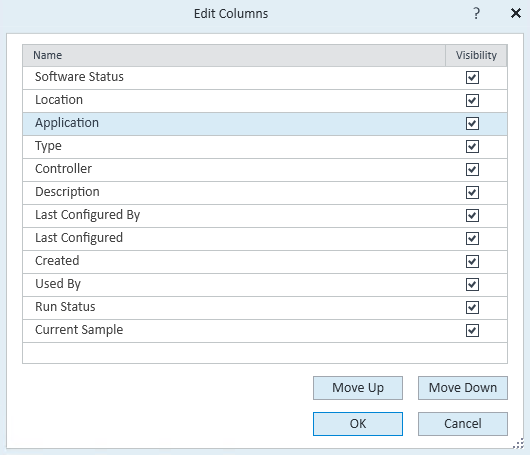
base-id: 12233461899
id: 12233461899