Edit BootP settings
Click Administration > Instrument Controllers.
Select an instrument controller and click BootP Settings.
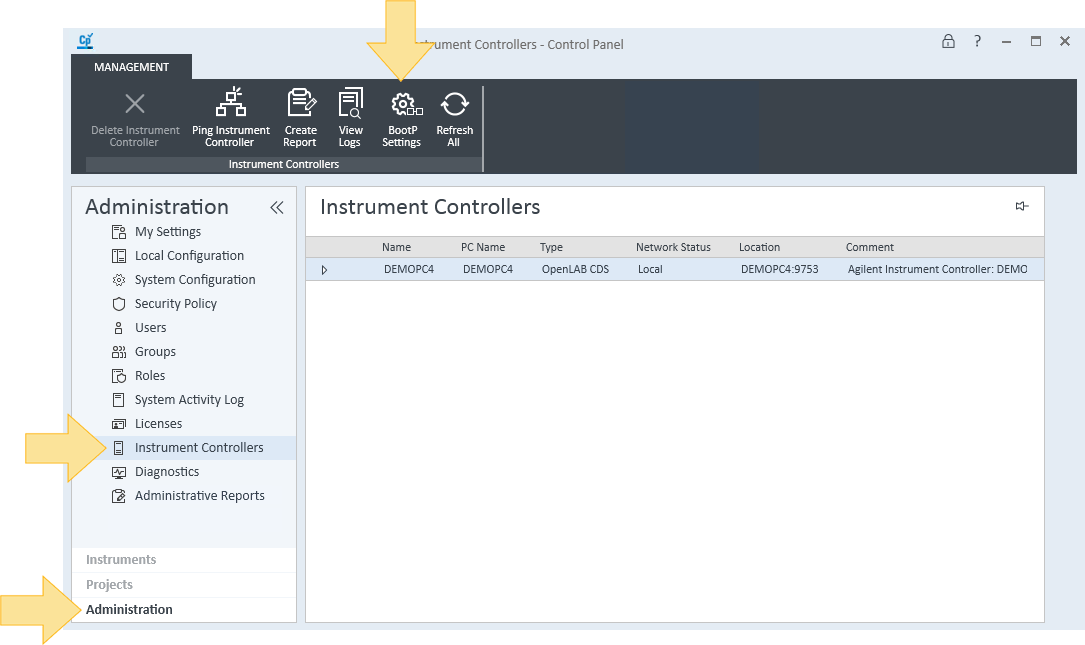
Select a setting, and click Edit.
Make changes as needed to the following:
MAC Address
IP Address
Description
Subnet Mask – This box is automatically filled with the default setting. Enter the correct values for your network setup.
Gateway – This box is automatically filled with the default setting. Enter the correct values for your network setup.
Click OK.
base-id: 12266335243
id: 12266335243