Edit a location
Change the name or description of a location in the Control Panel.
Click Instruments and select the location to edit.
Click Edit Location.
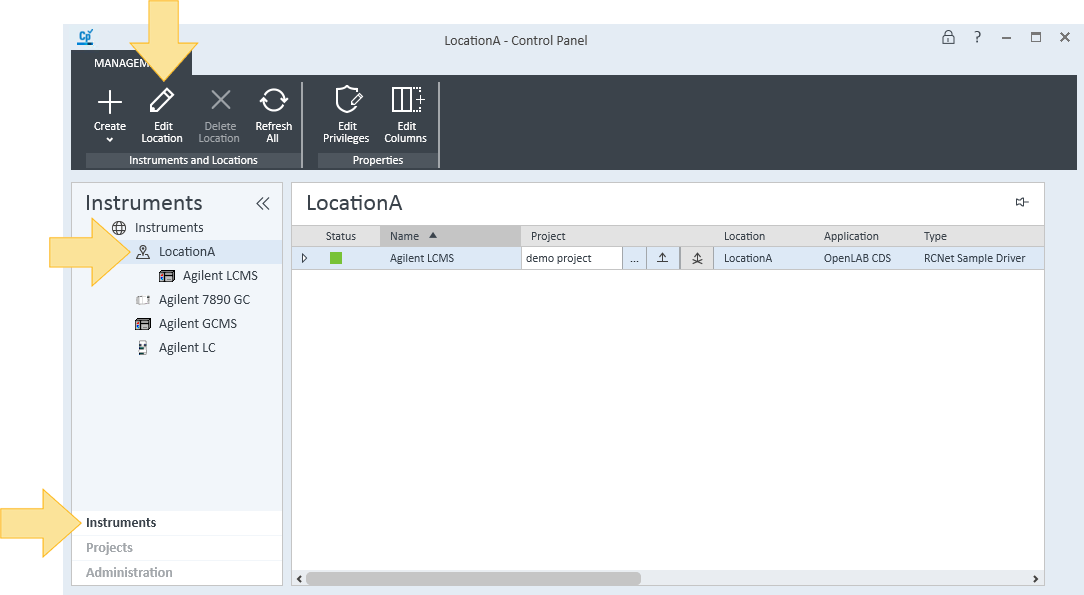
In the Edit Location pane, change the Name or Description. The changed name is displayed in the instrument list.
Click OK.
base-id: 12236117643
id: 12236117643