Force shutdown
Users with Instrument Administration privileges can shut down non-responsive instruments that are preventing the usage of an instrument. This feature is only available for CDS ChemStation edition software.
Click Instruments.
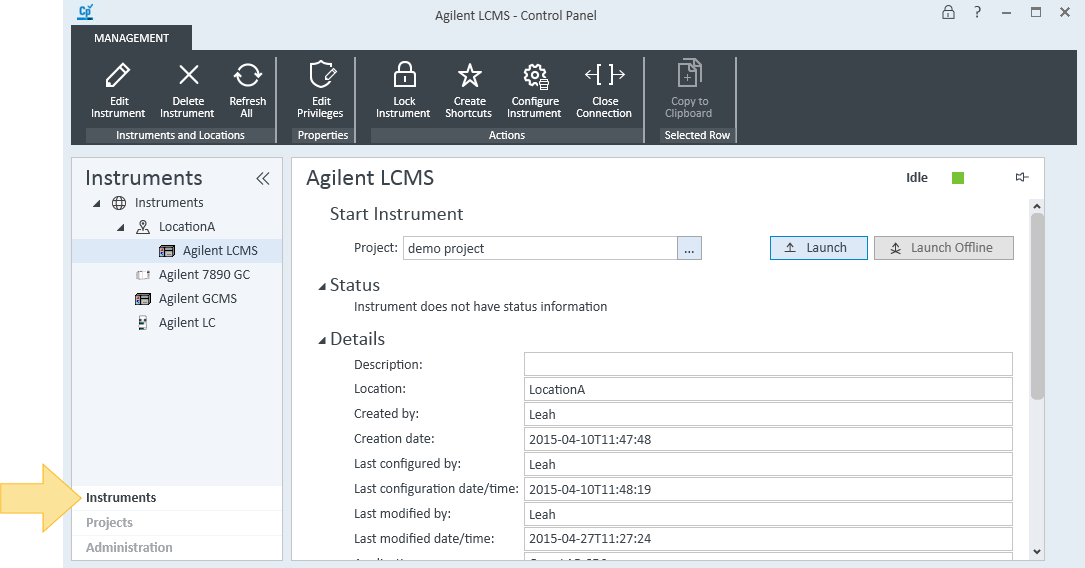
Right-click the ChemStation instrument that you want to shut down, and select Force Shutdown.
Select Yes to force the shutdown.
Forcing a shutdown will not immediately update the ChemStation status, leading to a temporary inconsistent status display until the status is automatically reset to "not started." However, a new ChemStation start can be done immediately; there is no need to wait for the status to reset.
base-id: 12236110219
id: 12236110219