Lock or unlock an instrument
Users with the Service Instrument privilege can prevent launching a new instrument control instance by locking an instrument. View connected users to inform other users to release the instrument control, then lock the instrument to prevent other users from submitting runs or connecting to the instrument.
Select Instruments and the instrument you want to lock or unlock.
Click Lock Instrument/Unlock Instrument.
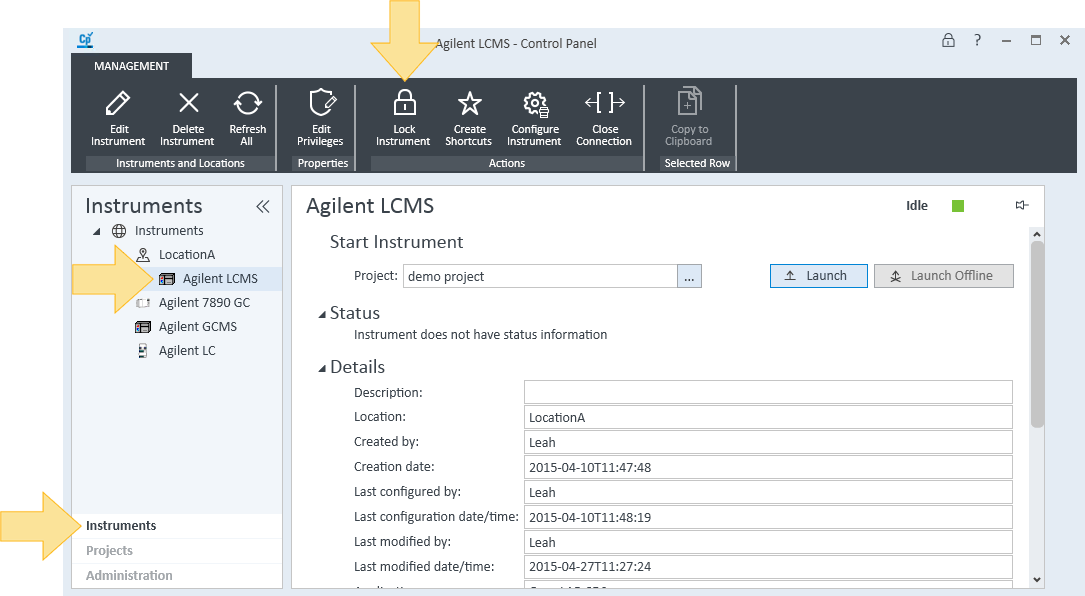
A lock icon is displayed in the instrument table when an instrument is locked.
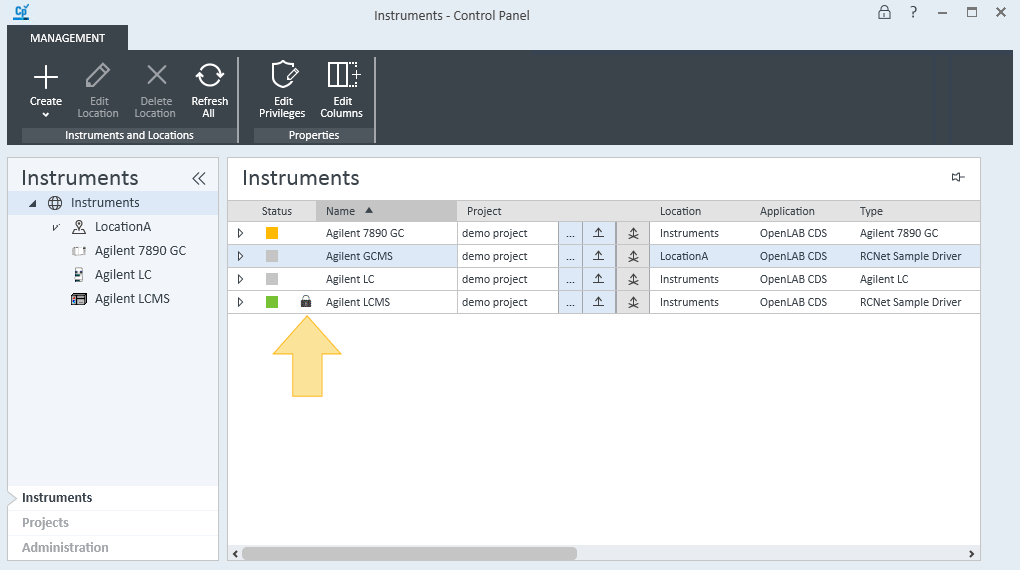
base-id: 12233496971
id: 12233496971