Refresh the project list
Project information in the Control Panel is updated automatically according to the refresh period set in the System Configuration settings; however, you can refresh a project or project table anytime using the Refresh option.
Click Projects and select the project or project group to refresh.
Click Refresh All.
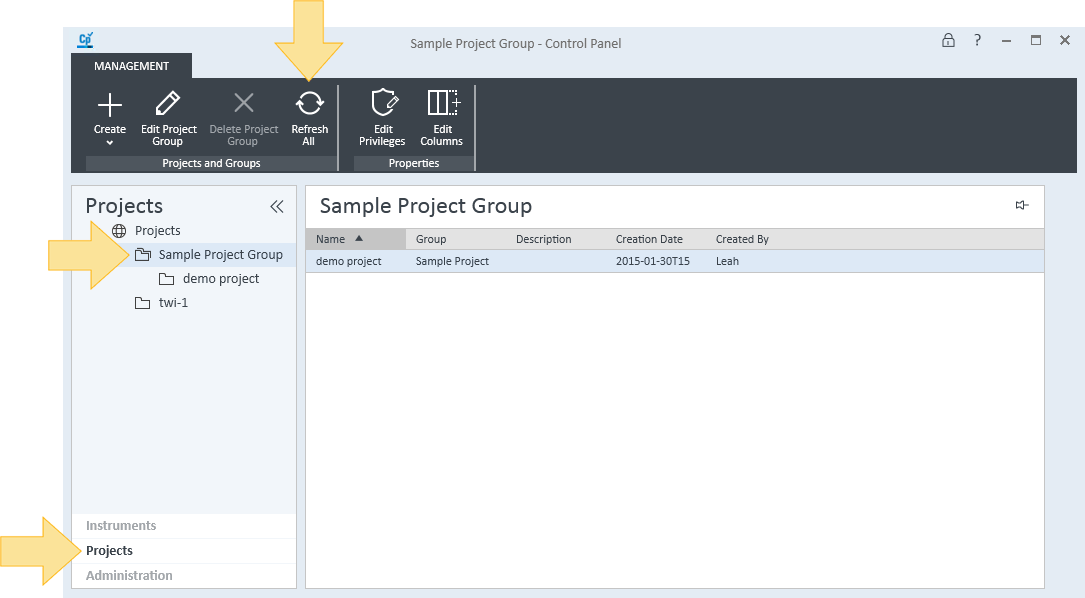
base-id: 12237016971
id: 12237016971