Send a test email message
After your email server has been connected to the Control Panel, you can test the email server and recipient addresses by sending a test email message from the server.
Click Administration > System Configuration > Send Test Message.
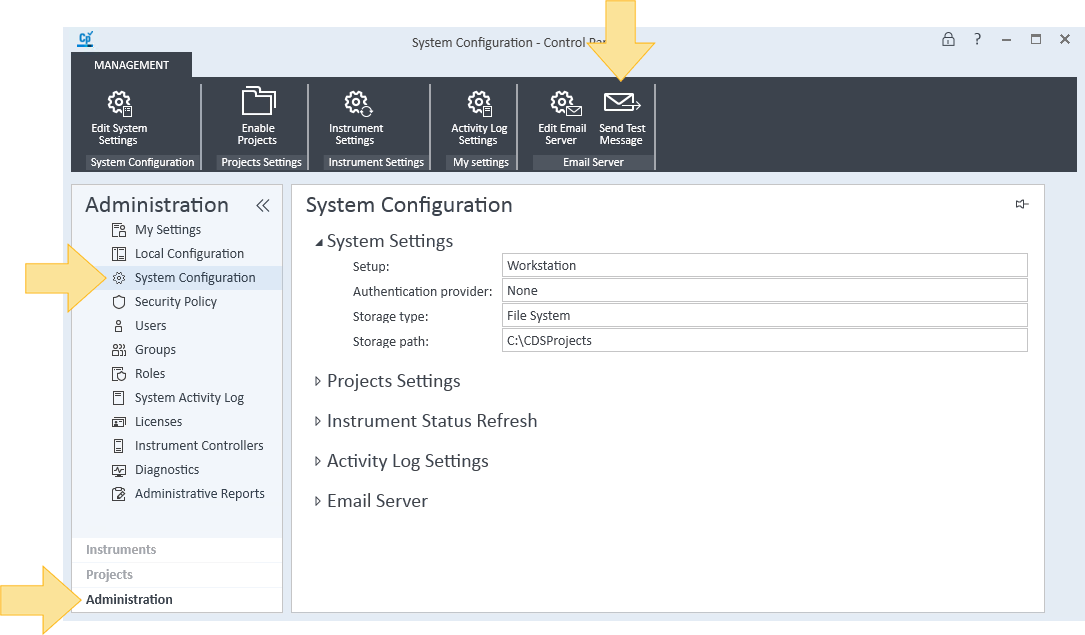
Enter a recipient email address (To).
Enter your message (Body).
Click Send.
base-id: 12238232459
id: 12238232459