Synchronize Secure Storage
Changes made in the Control Panel are automatically synchronized every 5 minutes with Secure Storage. These changes include updates to users, privileges, and inactivity time.
Click Synchronize Changes to synchronize only changes made within the past 5 minutes. For deletions, you must Synchronize All.
Click Synchronize All to synchronize all current settings.
This functionality applies to all systems that use Secure Storage for content management.
Click Administration > Secure Storage > Synchronize Changes or Synchronize All.
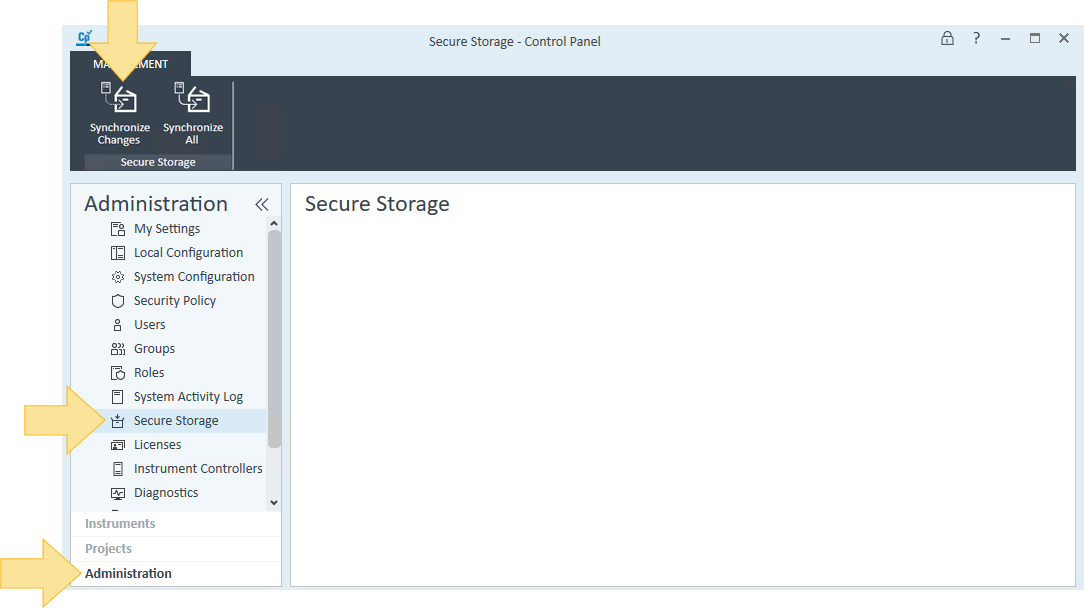
Click OK.
base-id: 12266177547
id: 12266177547