View or save a log file
Click Administration > Instrument Controllers.
Select an instrument controller and click View Logs.
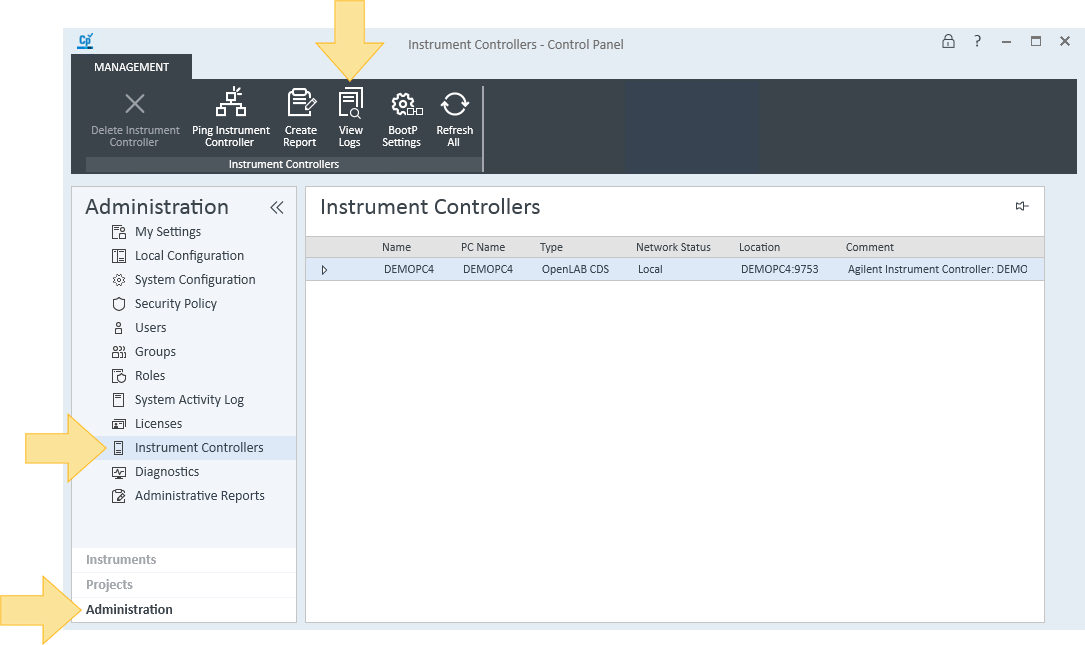
Select the logs to view.
Click Save to file.
Navigate to the location where you want to save your file and click Save.
Click OK.
base-id: 12266322699
id: 12266322699