Include Custom Calculation results in a report template
Load data that were processed with a Custom Calculation file containing the required calculations.
To add the new result (for example, to a table or a single field), select Custom Calculation Results under the correct level. The level in the Report Editor is determined by the scope of the Custom Calculation.
In the Select Custom Calculation Results dialog, select the Custom Calculation you want to add. The dialog lists all calculations that are marked visible in the Custom Calculation Editor.
|
Custom Calculation scope |
Reporting level |
|---|---|
Sequence |
Sequence |
|
Injection |
Injection |
|
Signal |
Signal |
|
Peak or group |
Compound |
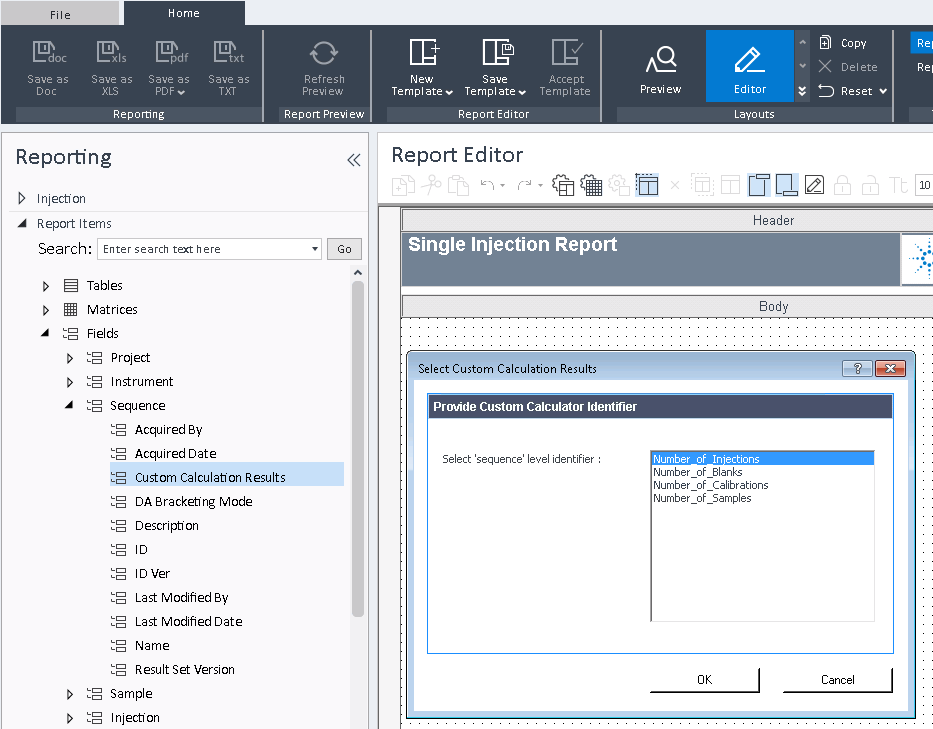
Select Custom Calculation Results dialog