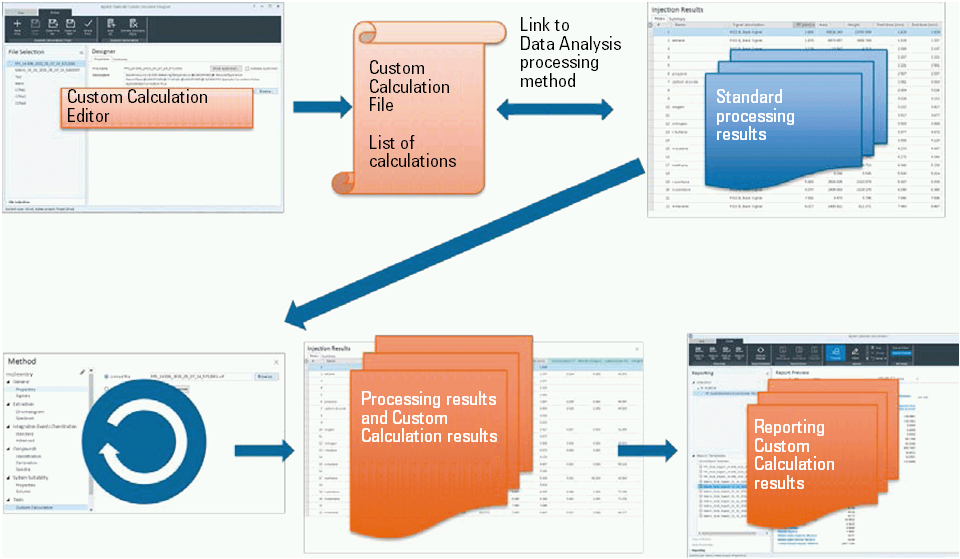Compute Custom Calculations
Prerequisites
To be able to carry out the procedure as described, you need the privilege Data Processing > Launch Custom Calculation Editor. Privileges are configured in the Control Panel.
From the Data Analysis Processing view, click Launch CC Editor
 in the ribbon to start the Custom Calculation
Editor.
in the ribbon to start the Custom Calculation
Editor.Create a Custom Calculation file including the Custom Calculations(formulas) you need.
Add the Custom Calculation file to Data Analysis processing method:
Embed the file in the processing method.
OR
Link method to external Custom Calculation file (This is the preferred approach in the development phase).
Reprocess the injections.
Create report templates including Custom Calculation results.
Generate reports including the wanted Custom Calculation results.
CCs are computed and stored in the results (ACAML file).
Custom Calculation results are automatically displayed in Data Analysis.