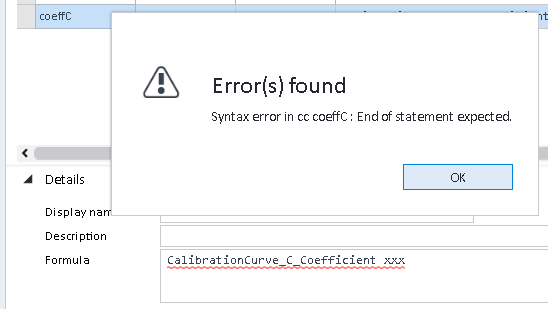Check the syntax of a CC file
Before using a Custom Calculation (CC) file in a processing method and computing CC results, it is recommended that you check the syntax of the CC file.
In the ribbon, click
Check File
![]() .
.
The following checks will be performed:
Verify the syntax of each calculation according to Microsoft Visual Basic standards.
-
If a Constants file is defined, check the presence and the syntax of this file.
If Custom Calculations are referring to other Custom Calculations, check the cyclic redundancy.
If no error is detected, a success message is shown. If errors are detected, a list of detected errors is shown with the names of the corresponding Custom Calculations.
| The second part of the message (for example, End of statement expected), is generated by Microsoft Visual Basic. Therefore it may be not user friendly and not translated in the local language.
|
It may happen that the Custom Calculations cannot be computed with the specified data. Check File cannot detect these types of errors. For example, you want to calculate the ratio of the amount of two specific compounds identified by their names, but one compound is not identified in your data. This error will be detected only during reprocessing because the the editor does not reference any result set. |