Get chemical constants from a Constants file
Chemical constants may be stored in a separate file (Constants file) and pulled in from there. To create a new Constants file in your project, import it via web interface into the secure storage of your project.
The Constants file must meet the following requirements:
TAB delimited .txt file
Names of the constants in the first row, separated by tabs
Values per compound in the next rows, separated by tabs
Compound names in the first column; compound names must be identical to the names used in the processing method.
For example:
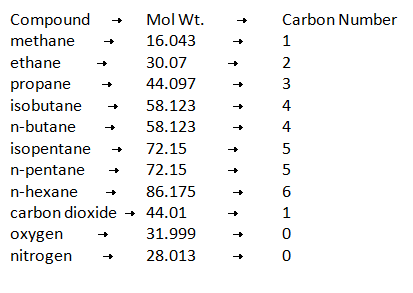
In the Properties tab, provide the path and filename of the Constants file.
In the Custom Calculation formula, use the GetConstant function with the constant name in a Custom Calculation of scope Peak or group.
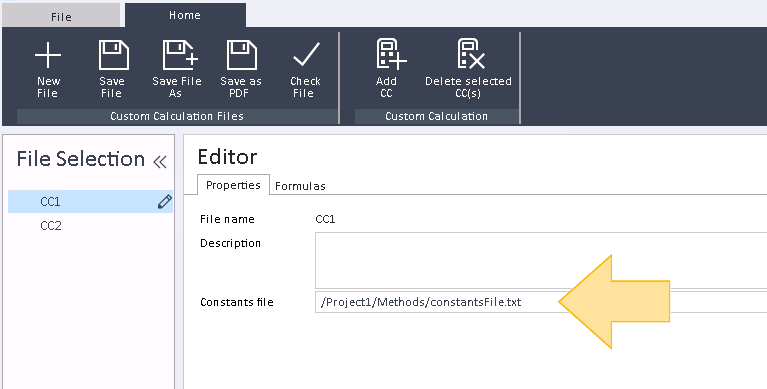
For example: GetConstant("Mol Wt.") returns the "Mol Wt." of the current peak (if identified).