Turn custom scaling on or off
If custom scaling is applied, the system displays only part of the signal, and considers this part of the signal as the entire chromatogram.
In the Chromatograms window, click
 in the chromatograms toolbar to turn
custom scaling on or off.
in the chromatograms toolbar to turn
custom scaling on or off.To change custom scaling settings, click
 to open the Chromatogram Properties
dialog.
to open the Chromatogram Properties
dialog.In the Chromatograms page, select the Apply custom scaling check box.
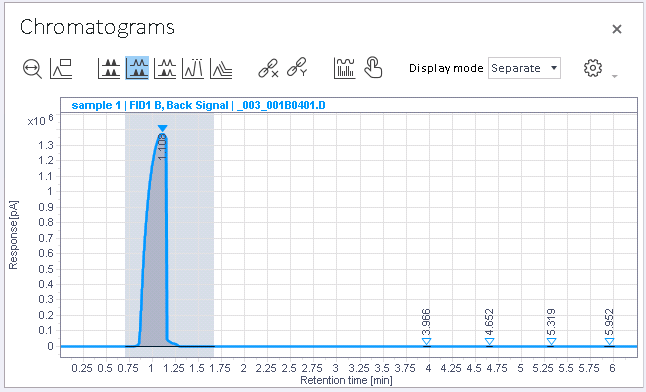
The scale of the graph in the Chromatograms window changes automatically.
If more than one chromatogram is displayed, custom scaling will be applied to all chromatograms.