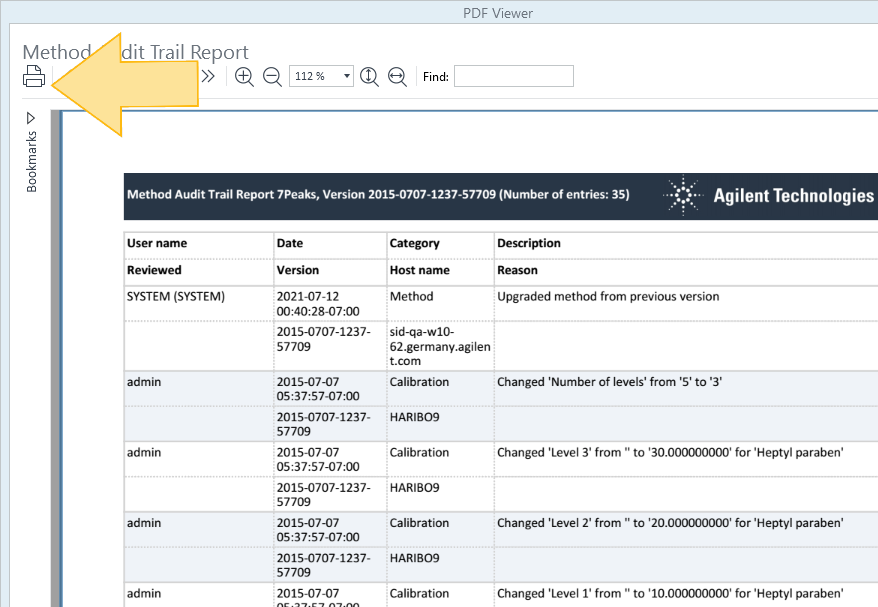Export the audit trail
As PDF, without preview:
Save your results.
In the Audit Trail window, click PDF Export.... The button is only active, if you have saved your results.
Select a location for the PDF file and provide a file name.
Click Save.
Do not review the audit trail before exporting it. The review would be another unsaved change of the data.
As PDF, Microsoft Excel, or Microsoft Word, with preview:
In the Audit Trail window, click Print. The button is only active, if you have saved your results.
Click Print
 .
.A Print dialog opens. Specify your print preferences and click Print
A preview of the printed audit trail report is shown in the Audit Trail Report window.