View or edit custom fields
Sample custom parameters and compound custom parameters are defined in the project in the Control Panel. To view or edit them in Data Analysis, proceed as follows.
Show the Injection List window.
To edit a sample custom parameter, simply click in the corresponding column. Each sample parameter is shown in a separate column, with the name given in the Control Panel.
To edit a compound custom parameter, click in the Compound custom fields column for the relevant injection.
In the right part of the window, the corresponding columns show the defined custom fields for the selected injection. You can edit the values for each compound.
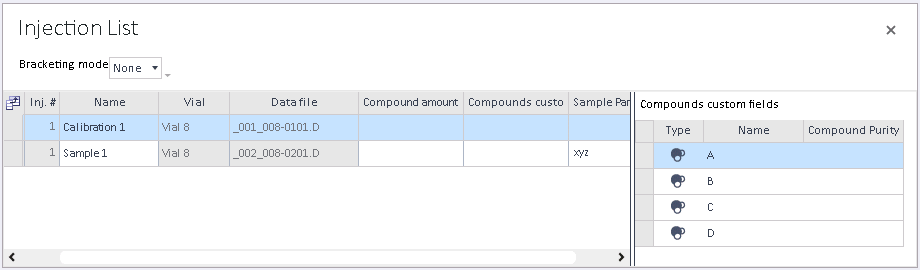
If custom fields have been changed in the Control Panel while Data Analysis was running, you must restart Data Analysis to load the current values. |