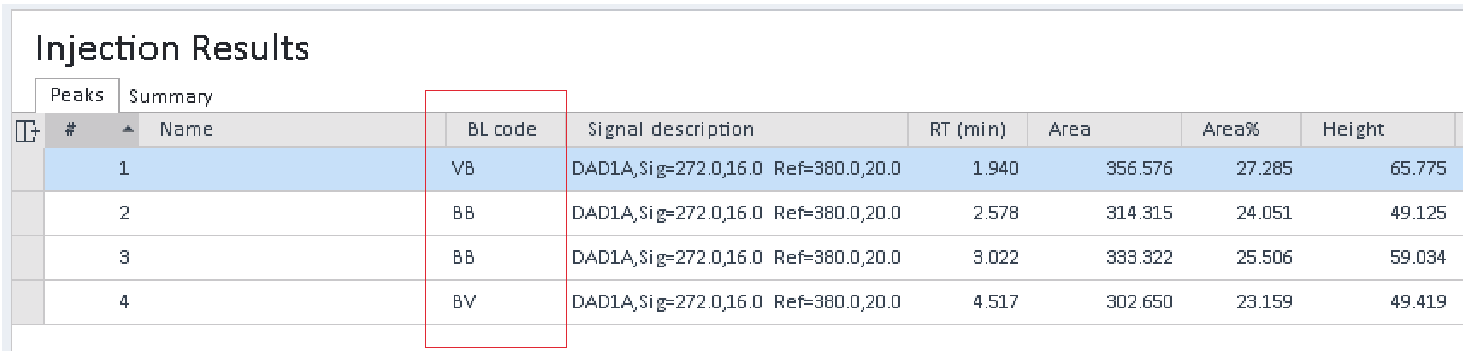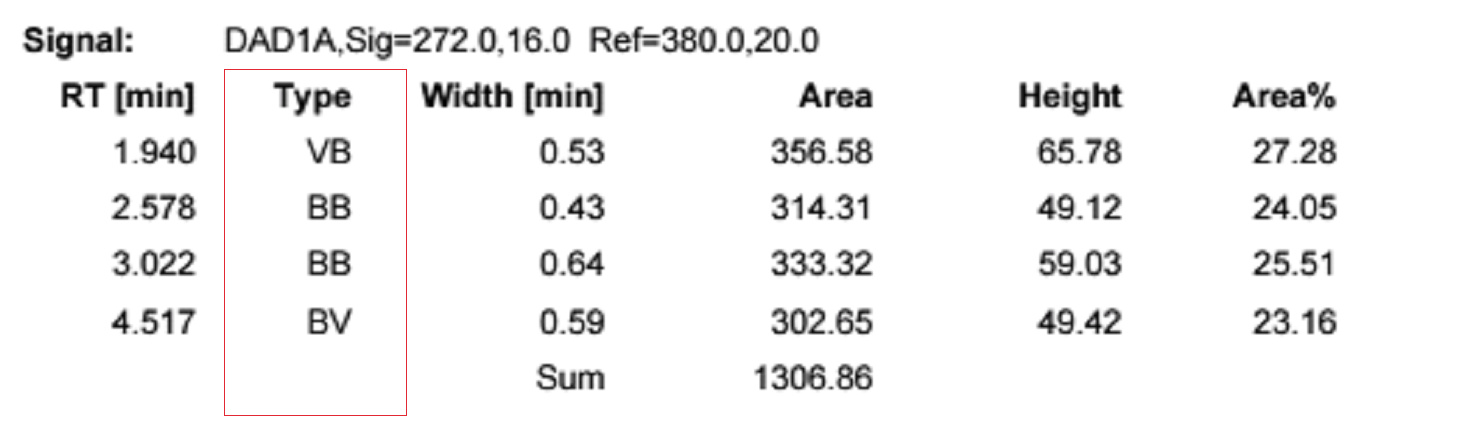Integration with EZChrom integrator
Baseline Code Descriptions
A baseline code consists of two letters. The first letter denotes the peak beginning baseline type and the second letter indicates the peak ending baseline type. The baseline codes are included in the Injection Results table and in all default report templates.
B
Baseline
C
Exponential
f
Force Peak Start or Stop (user defined)
I
Peak ended by Integration Off event
N
Begin negative peak
P
End negative peak
H
Forward horizontal
h
Backward horizontal
M
Manual baseline or Manual peak
m
Move baseline Start/Stop
S
Shoulder
T
Tangent skim
V
Valley
v
Forced valley point
x
Split peak
E
End of chromatogram encountered before the end of peak was found.
End of chromatogram used as peak end.
R
Reset Baseline
L
Lowest Point Horizontal