Check ions of MS peak components
The window MS peak purity details contains the tabular results of the peak purity analysis. The table shows the available ions for each detected component. The maximum number of ions is determined by the setting Top (n) ions to extract in the processing method. If qualifier ions are specified, their results are also listed in a table.
In the Injection Results window, click the MS Purity column.
Check the ions of an extracted ion chromatogram in the Peak Details window.
In Overlaid mode, a comparison of ions for all components is shown, where each component is displayed with its own color.
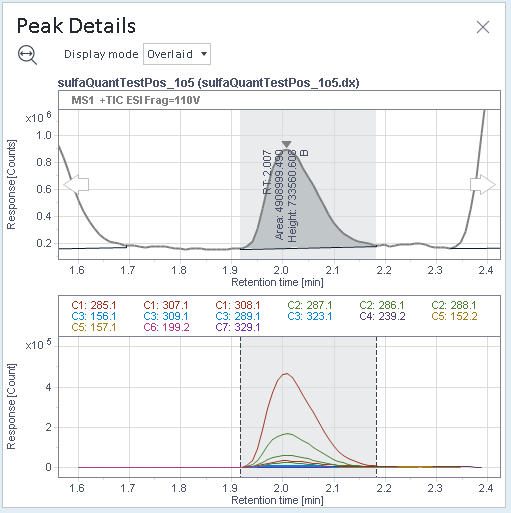
In Separate mode, the ions are shown separately for each component, where each ion in a component is displayed with its own color.
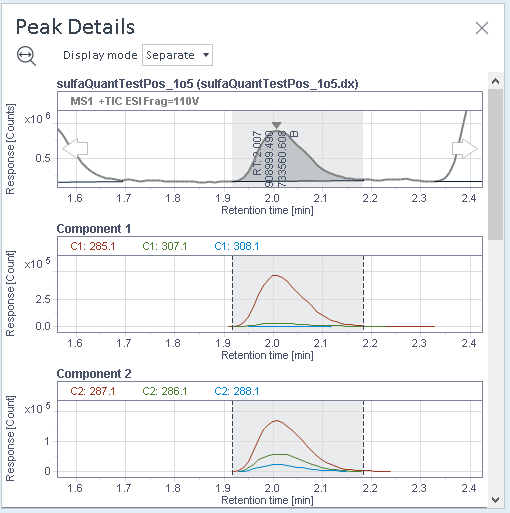
To view the purity details of another compound, click the respective compound in the Injection Results window.
The MS peak purity details window opens to the right and shows the ions for each detected component. The individual ions and their associated m/z values are displayed separately in a column.
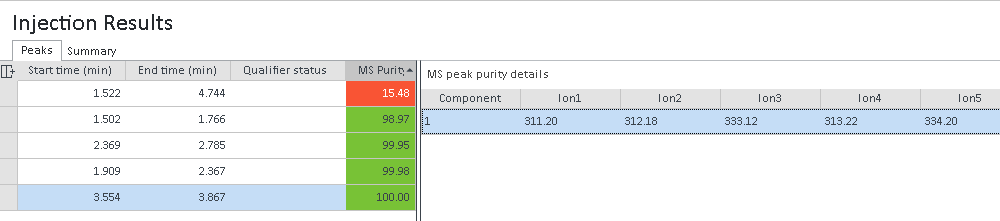
The legend in both modes contains a component number that is associated with an ion. It has the format C1: <m/z>, C2 <m/z>, C3<m/z>, etc.