Switch project
Data Analysis allows you to switch your Home project directly from the Data Analysis interface. You can switch in either the Data Selection view or Data Processing view.
After switching the Home project you can change data from the new Home project, corresponding to your privileges in this project. Any data that is still loaded from other projects is shown read-only. It will become editable again when you switch the project back again.
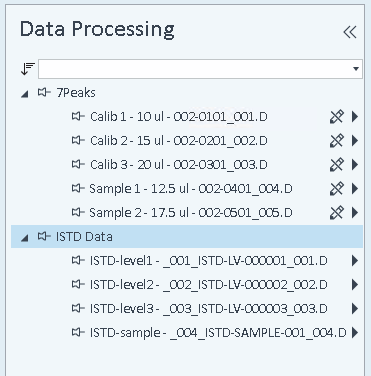
Prerequisites
To be able to carry out the procedure as described, you need the following minimum privileges:
-
Project Management > View project or project group
-
Project Management > Edit content of project.
Privileges are configured in the Control Panel.
In the Data Selection view
In the Data Selection view, open the submenu of the Switch to project command.
Select the relevant project (for example, Project 2).
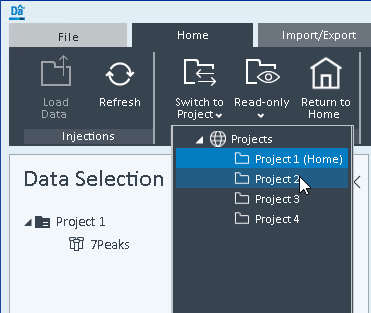
Your current project is marked with Home. The list shows all projects for which you have the minimum privileges listed above.
The selected project becomes you new Home project.
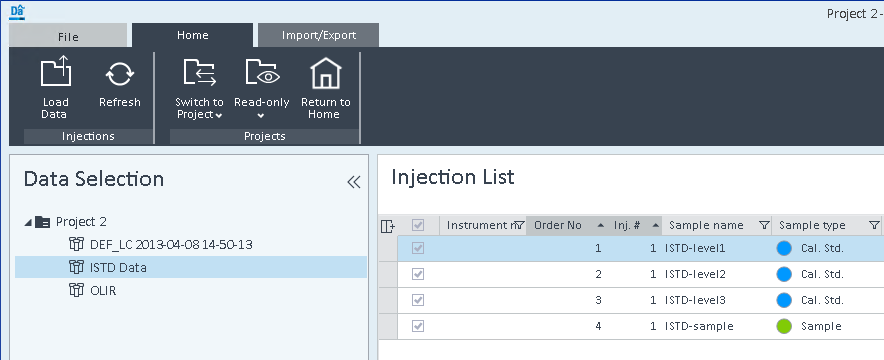
In the Data Processing view
Sort the injections in the injection tree by project.
Select the relevant project. Right-click the project name, then select Activate selected project as Home project.
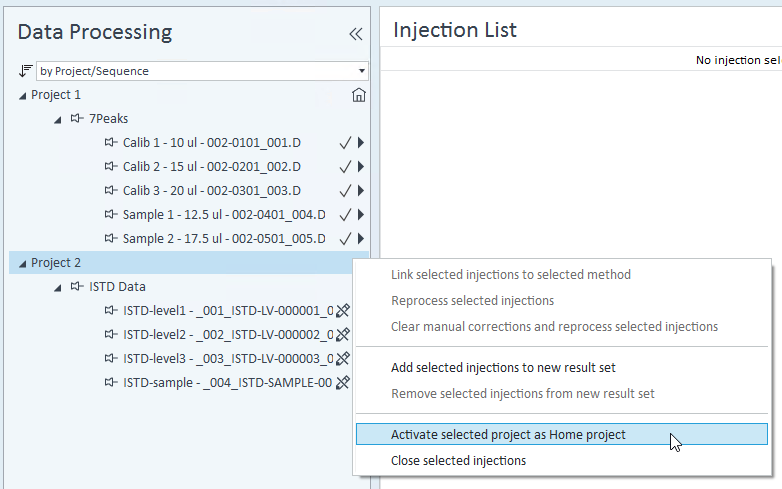
To create a new result set with the data loaded from several projects, and create reports for this new result set, see Create a new result set.