Tune timed events in the chromatogram
Make sure that Show timed events (
 ) is selected in the toolbar.
) is selected in the toolbar.Timed events are only shown if:
-
they have a start time (initial integration parameters are not displayed).
the corresponding Use check box is selected in the parameters table in step 3.
You cannot edit timed events graphically while tuning a subsection or adding a custom baseline.
-
-
To add a new timed integration event:
Right-click in the chromatogram approximately at the retention time where you want to add the event, then select Add integration event. If necessary, provide a value for the new timed integration event, and click
 to confirm.
to confirm.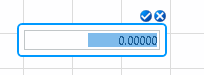
The timed integration event is added to the linked method and shown in the chromatogram.
-
To move the timed integration event:
Move the mouse over the dashed line, and drag the event to the required position.
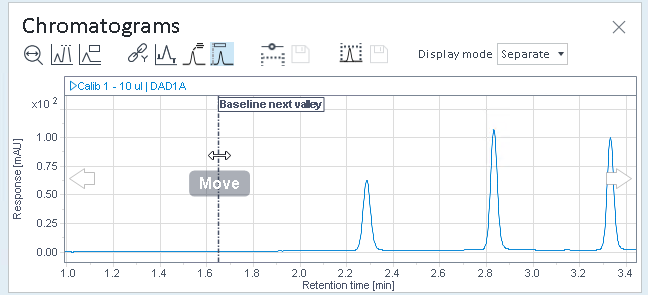
The chromatogram is automatically reintegrated.
To edit values of timed integration events:
Keep the [CTRL] key pressed while moving the mouse over an existing integration event. When the command hint Click to Edit Value is shown, click the timed integration event, and provide the new value.
To delete the timed integration event:
Right-click the event, then select Delete integration event.