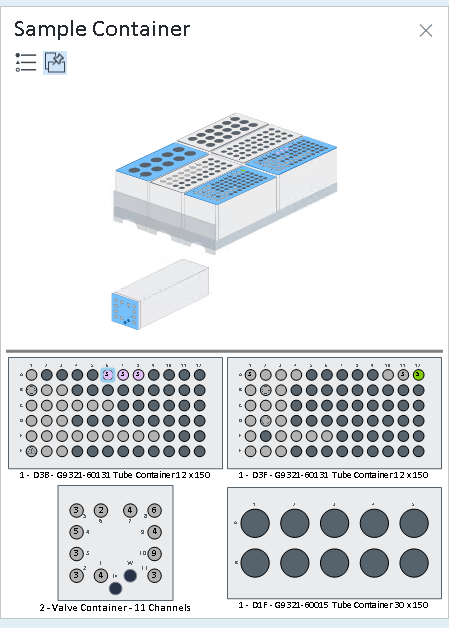Display multiple sample containers
The devices displayed in the Sample Container window are synchronized with the selected injections. On changing the focused or pinned injection, the window shows all containers that have at least one active fraction or sample (that is, with a color other than light gray or dark gray).
Independent of the automatic synchronization, the Sample Container window allows you to manually select specific containers.
To select multiple sample containers, keep the [Ctrl] key pressed while selecting the sample containers.