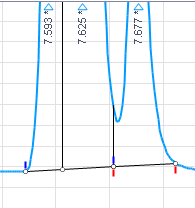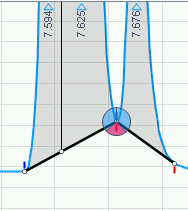Move a common baseline point
This procedure describes how you can modify a baseline point that is shared by two baseline segments. Moving a common baseline point affects both the baseline segments to the left and to the right of the baseline point.
Move the mouse cursor over the baseline point.
Move the mouse over the red section of the Integration Wheel.
Click the red section and drag the common baseline point to its new position.
The Integration Wheel is shown.