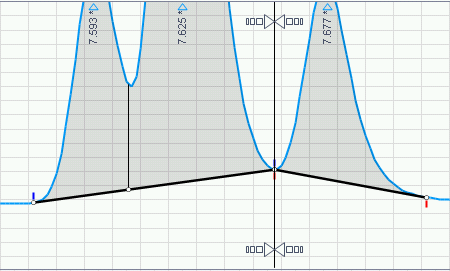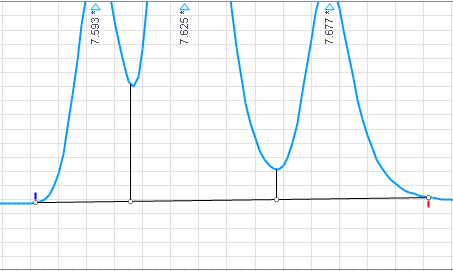Merge baseline segments
Move the mouse cursor below the common baseline point between two baseline segments. The start and end point of each baseline segment are indicated by blue (
 ) and
red (
) and
red ( )
markers.
)
markers. Click with the left mouse button to merge the two baseline segments.