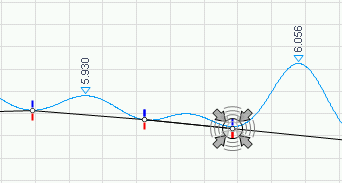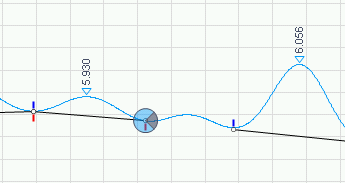Create a new connected baseline
This procedure describes how you can connect one baseline point to another if there is a gap in the baseline.
Move the mouse cursor over a baseline point that is not connected to another baseline segment.
Move the mouse over the grey section of the integration wheel.
Click and drag the baseline point to create a new baseline segment. If you activated attractors in the Manual Integration tools, the attractors help you placing the new baseline point directly on the signal or directly attached to an adjacent baseline segment.
The integration wheel is shown.