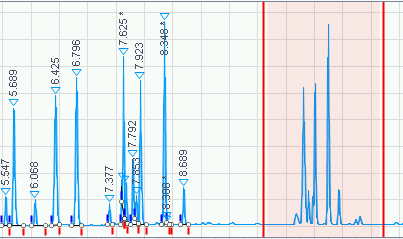Delete peaks in a time range
This procedure explains how you can delete multiple peaks in a manually selected time range.
Press and hold the [Shift] key.
Click and drag the mouse over the time range where you want to delete the peaks.
While dragging, the relevant time range is highlighted in red.