Origin handling
The application can consider the origin of the graph in different ways when calculating the calibration curve. You can set this parameter independently for each compound. Depending on the curve type, only specific origin handling options are available (for example, you cannot force the curve through the origin with a logarithmic calibration curve).
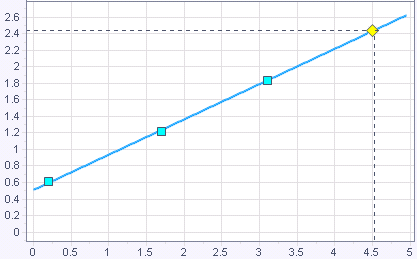
Ignore origin
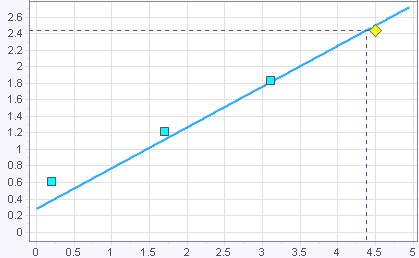
Include origin into the calculation
With the Include option, a point with amount=0 and response=0 is added to the calibration levels.
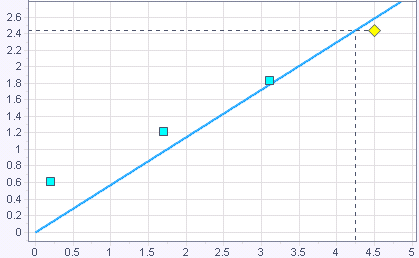
Force calibration curve through the origin
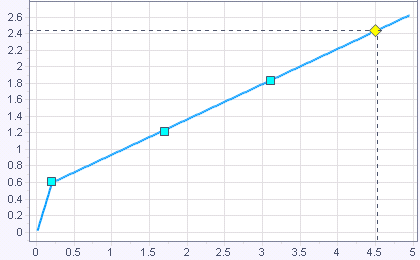
Connect the origin (not included in the calculation)