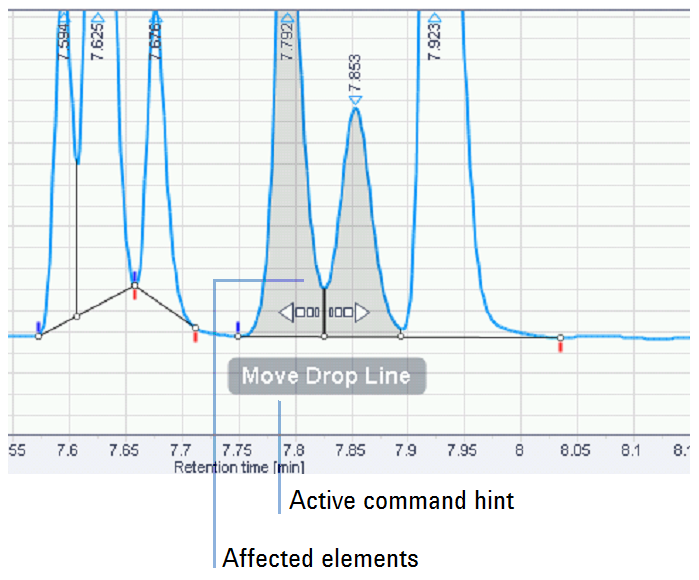Intelligent Cursor
With the Manual Integration tools in Data Analysis, you do not need any toolbar buttons to choose the right tool. The system automatically selects the appropriate tool when you move the mouse pointer over the chromatogram. Visual feedback is continuously given to indicate what tool is active and what part of the data will be modified by the currently active tool.
The figure below shows an example of the Intelligent Cursor in action. A meaningful command hint and a specific cursor indicate the active tool. The affected peaks are highlighted.