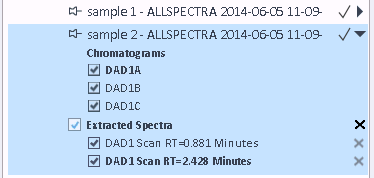Select signals
Select signals for all loaded injections
In the navigation pane, go to the Signal Selector.
Select or clear the check boxes for the signals as required.
If you want to select only one signal and hide all others: Right-click the relevant signal, and click Deselect all but this.
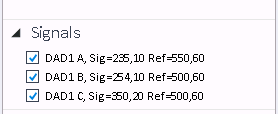
Your selection is used for all loaded signals. The corresponding chromatograms are shown or hidden in the Chromatograms window. Injection results are also filtered corresponding to your signal selection.
Select signals for individual injections
In the Injection Tree, expand the Signals list for the relevant injection.
Select or clear the check boxes for the signals as required. You can select different signals for individual injections.