Fractions
The Fractions layout is automatically opened if you load data that contains fractions, or that has been collected by a device that can be used as both autosampler and fraction collector.
By default, this layout contains the windows Chromatograms, Sample Container, Fraction Results, and Sample Information.
In the Chromatograms window, a colored background indicates that a fraction was collected, the time range of the fraction, and the trigger reason (for example, time-based or peak-based).
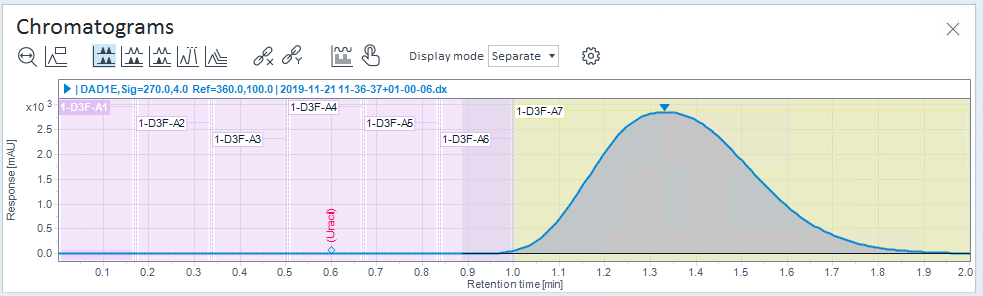
Chromatogram with fractions, default view
When working with fractions, consider switching off the gray highlighting of the selected peak and its time range (see Adjust chromatogram properties for fractions).