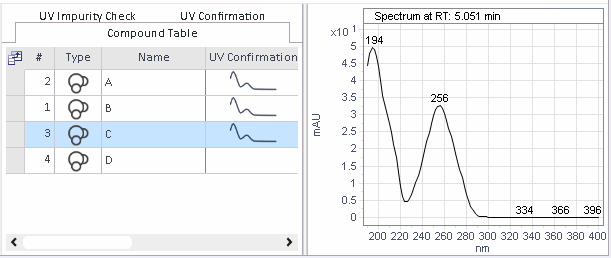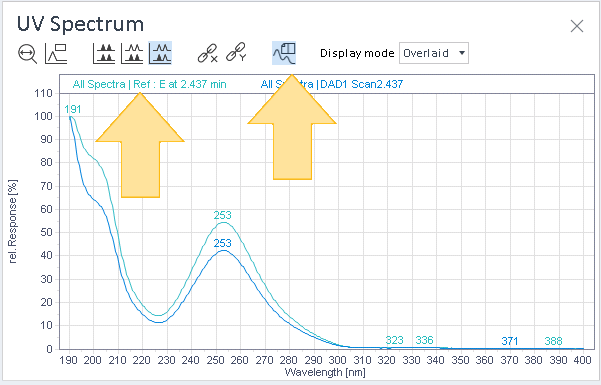Add UV reference spectra
You can extract the UV reference spectra at the apex of your peaks. The UV reference spectra are added to the processing method. By comparing a reference spectrum with the current spectrum at the peak apex, you can confirm the identity of a compound.
Prerequisites
To be able to carry out the procedure as described, you need the privilege Processing Method > Edit identification parameters. Privileges are configured in the Control Panel.
You have linked your injections to a processing method that contains compound identification parameters.
-
If the project enforces method approval, the method status must be Generic. For details, see Method approval.
Set the confirmation parameters
In the Processing Method window, select the Compounds > Spectra node.
Select the UV Confirmation tab.
Enter the required values and options:
-
UV confirmation match factor limit
Match factor higher or lower than the given threshold value will be displayed with a green or red background in the injection results.
-
Lower wavelength range [nm], Upper wavelength range [nm]
Wavelength range to use for the comparison. By default, the whole range is used.
The used wavelength range is also highlighted in the reference spectra in the Compounds > Spectra node.
-
Subtract baseline spectra
If checked, the spectra are background-corrected by subtracting the baseline spectra.
-
For all identified compounds
Right-click anywhere in the Compound Table tab, then select Auto Extract UV spectra.
The spectrum icon
![]() is shown in the UV
Reference Spectrum column for all compounds for which a spectrum has
been extracted.
is shown in the UV
Reference Spectrum column for all compounds for which a spectrum has
been extracted.
For a specific compound
In the chromatogram of the relevant injection, right-click the peak of the specific compound.
From the context menu, select Add reference spectrum to method.
In the Add reference spectrum to method dialog, select and the correct compound name.
The spectrum icon
![]() is shown in the UV Reference
Spectrum column for the selected compounds
only.
is shown in the UV Reference
Spectrum column for the selected compounds
only.
Delete a UV reference spectrum
In the compound table of the Spectra node, right-click the compound, then select Delete selected reference spectrum.