Load previous method version
If you use Content Management, versions of processing methods are automatically generated each time you save them.
Prerequisites
To be able to carry out the procedure as described, you need the privilege Processing Method > Load older master method. Privileges are configured in the Control Panel.
-
The method status must be Generic (see Method approval). For approved or obsoleted methods you can only load the latest version.
If another version of the relevant processing method is currently open, close it.
Click Open Method in the ribbon
 .
.Navigate to the location where the required method is stored.
From the Version drop-down list, select the required version, and click Open.
If the project enforces method approval, this dialog may show only part of the methods. If you have neither the privilege to use generic methods nor the privilege to change the method status you will see only Approved methods. For more information, see Configure project and privileges for method approval.
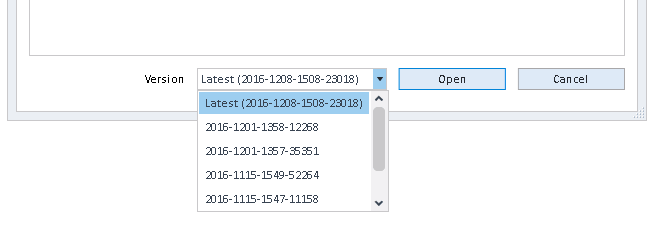
If you use ECM 3.x: The versioning of processing methods depends on the method type. While master methods are versioned individually, result set methods always get the same version label as the result set (ssizip file) that they are part of. |