Automatically extract wavelength chromatograms on reprocessing
Prerequisites
To be able to carry out the procedure as described, you need the privilege Processing Method > Edit chromatogram extraction parameters. Privileges are configured in the Control Panel.
If the project enforces method approval, the method status must be Generic. For details, see Method approval.
In the processing method, select the Extraction > Chromatogram node (UV tab).
To extract maximum wavelength chromatograms or total wavelength chromatograms, select the required check boxes. If required, select the check boxes to restrict the wavelength range, and provide a suitable range.
To extract chromatograms using a specific wavelength, bandwidth, and detector: Right-click the space below Chromatogram extraction table, then select Add extracted chromatogram to add the required settings.
Reprocess.
If you want to use a reference wavelength band, select the Use reference checkbox and enter the required values. The extracted chromatogram will then show the absorbance at given wavelength minus the absorbance at reference wavelength.
The extracted chromatograms will be added to the list of signals for each injection, and can be enabled or disabled the same way as other signals. They can also be used for quantification.
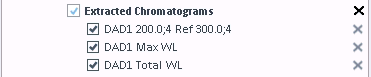
If you defined blank subtraction, a chromatogram with the given settings is extracted from the blank as well, in addition to the one extracted from the injection. The chromatogram extracted from the blank is then subtracted.
If you used a processing method from OpenLAB CDS revision 2.2 or earlier, and there is an external blank subtraction defined, this method is automatically migrated to the latest version. This migration happens in the background. An audit trail entry is added, containing Upgraded method from previous version. |