Start MS library search manually from a spectrum
If you did not extract spectra and search the libraries during reprocessing:
Prerequisites
To be able to carry out the procedure as described, you need the following privileges: Privileges are configured in the Control Panel.
Data Processing > Do manual MS library search
-
Processing Method > Edit MS library search parameters
-
Processing Method > Edit spectrum extraction parameters
If the project enforces method approval, the method status must be Generic. For details, see Method approval.
Load your MS data.
Create an MS processing method. In the Spectral Analysis > MS Library Search node of the method, select a library from the MS Library drop-down list, and adjust the search parameters as required.
In the Extraction > Spectrum node of the processing method, adjust the background subtraction as required.
Link the processing method to the relevant injection.
Select the relevant TIC or EIC peak, and show the MS spectrum for this peak. If you did non automatically extract spectra, right-click the peak, then select Extract spectrum.
In the MS Spectrum window, right-click a specific ion, then select Search spectrum in the NIST libraries.
In the Chromatograms or Results layout, open the MS Lib Search Results window.
To use the library search with LC/MS data, create a custom library first. |
The status of the Automatically search TIC peaks check box is not relevant for the manual search. The peaks will be searched anyway.
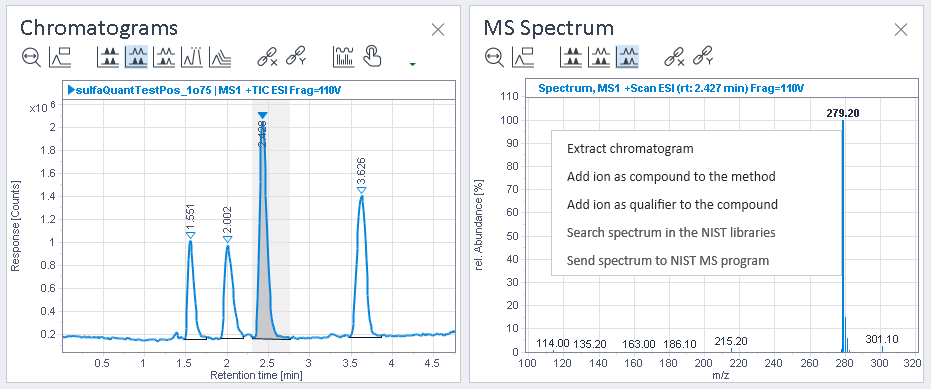
The MS Lib Search Results window shows matches found in the searched library. Click on a TIC peak to select the corresponding results. In the right half of the window, the reference spectrum of the selected library search result is shown.
In the MS Spectrum window, the extracted spectra for the integrated peaks are shown. You can compare them with the reference spectra in the library search results. If you select a spectrum, the corresponding peak will be shown in the MS Lib Search Results window.