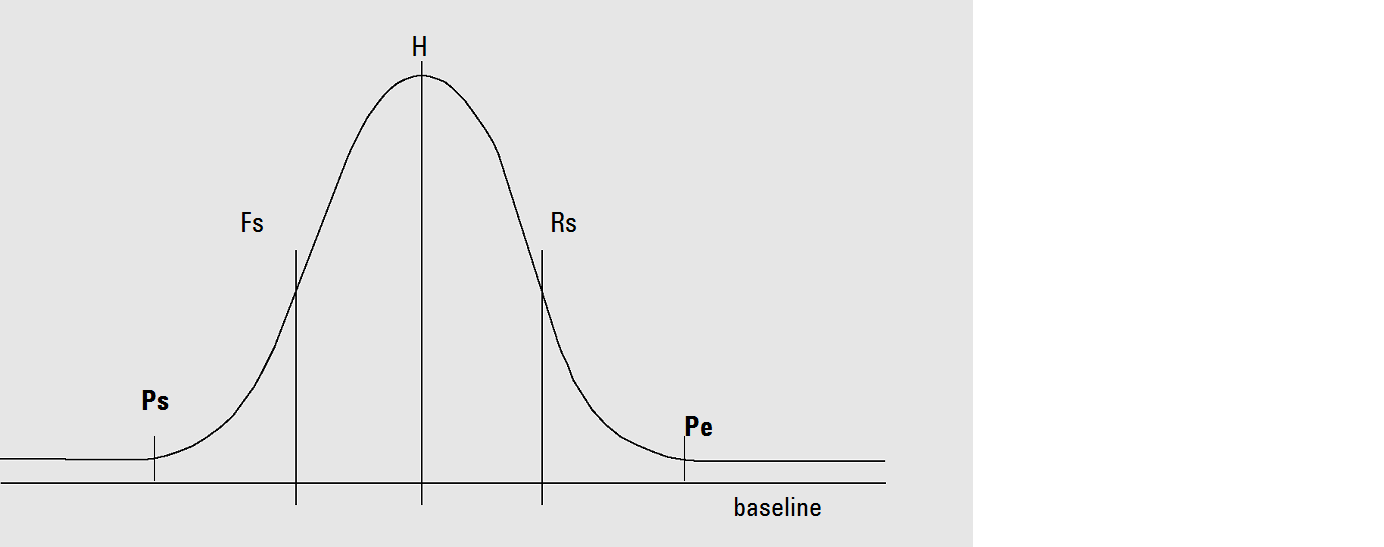Peak width
During integration, the peak width is calculated from the adjusted peak area and height:
Width = adjusted area / adjusted height
or, if the inflection points are available, from the width between the inflection points.
In the figure above, the total area, A, is the sum of the areas from peak start (Ps) to peak end (Pe), adjusted for the baseline. Fs is the front slope at the inflection point, Rs is the rear slope at the inflection point.
The peak width setting controls the ability of the integrator to distinguish peaks from baseline noise. To obtain good performance, the peak width must be set close to the width of the actual chromatographic peaks.
There are three ways the peak width is changed:
-
before the integration process, you can specify the initial peak width,
-
during the integration process, the integrator automatically updates the peak width as necessary to maintain a good match with the peak recognition filters,
during the integration process, you can reset or modify the peak width using a time-programmed event.